 Are you having issues with emails that you want to go to your Inbox folder, going to your Junk Mail folder instead?
Are you having issues with emails that you want to go to your Inbox folder, going to your Junk Mail folder instead?
Did you know that you can create a mailbox rule to direct those emails to your Inbox?
In fact, you can configure a mail rule that will send the message to any folder that you want. This can be done via OWA (email.emory.edu) by following these instructions:
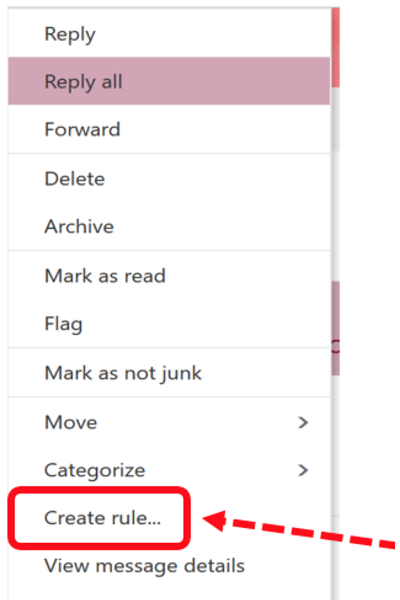 Go to email.emory.edu and sign in with with your netid and password
Go to email.emory.edu and sign in with with your netid and password- Go to your Junk Mail folder and select the message that you want to configure to go to your Inbox
- Right click on the item and select “Create Rule.” You will then be presented with the “Create Rule” configuration window where you can configure the mail rule.
For more information on the Junk Mail folder, go to knowledge article number KB03037, and scroll down to the section labeled “Junk Email Filtering.”
