Authors: Ashunti Gore (RAS), Shundra Holcombe (RAS), Sandra Meadows (SOT)
Emory post-award administrators assist investigators with sponsored projects’ financial and administrative aspects, from the initial notice of award (eNOA) to the final closeout. This complex and time-consuming process requires careful planning, coordination, and communication. The FORT (Financial Oversight Reporting Tool) provides a comprehensive dashboard of sponsored projects to assist with financial reconciliations.
However, FORT is not a magic solution that will do everything for you. You still need to create and use efficient workflows that guide you through each step of the awards management process and leverage the features and functions of FORT to your advantage. This article highlights four steps to developing efficient workflows for managing awards, and how FORT can assist with each step.
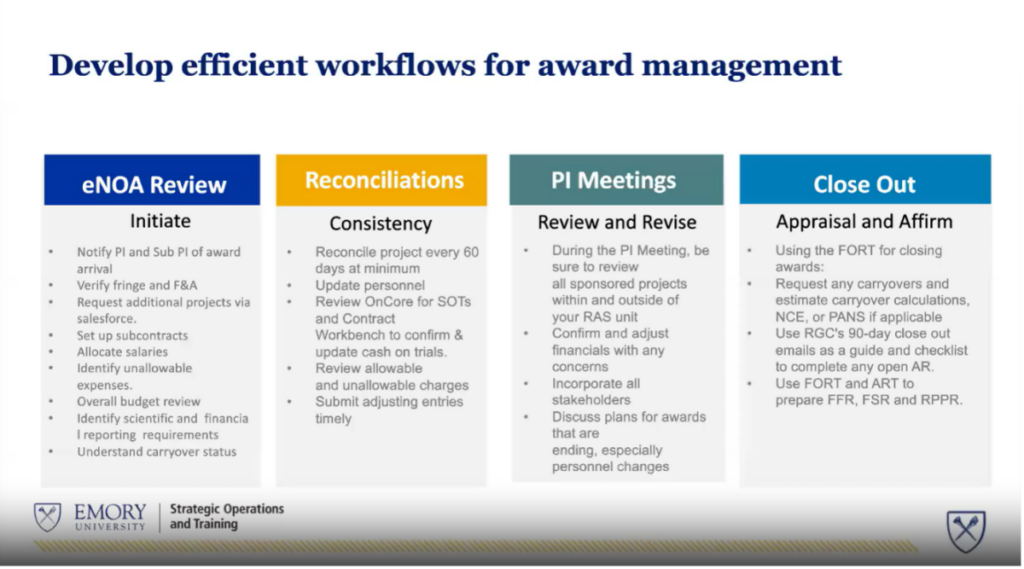
Step One: Review the eNOA
The first step in the award management workflow is to review the eNOA carefully and notify the principal investigators (PIs) and any sub-PIs on the award. The eNOA contains important information about the award, such as the budget, the period of performance, the terms and conditions, the fringe and F&A rates, and the reporting requirements. Post-award administrators should verify that the eNOA is consistent with what was submitted in EPEX and confirm what was awarded by the sponsor. In reviewing the eNOA, identify any unallowable expenses or special financial reporting requirements and check if carryover is allowed. Be sure to request any additional projects that need to be created through Grant Forms and allocate salaries and effort distributions through PeopleSoft and the finance team. Gather the required documentation from subcontract entities and submit requests through Compass as soon as possible.
FORT can help you with the eNOA review by allowing you to upload the eNOA document and link it to the corresponding project in the dashboard. You can also use FORT to compare the eNOA data with the data in EPEX and Compass and to flag any discrepancies or issues that need to be resolved. FORT also allows you to create and send notifications to the PIs and sub-PIs, and to track their responses and acknowledgments. By starting your workflow with a thorough eNOA review, you can ensure your award is set up correctly and avoid any problems or delays later.
Step Two: Reconcile Regularly and Consistently
The second step in the award management workflow is to reconcile projects every 60 days (about 2 months) at a minimum. Reconciliations are essential to ensure that financial records are accurate and up-to-date and that expenditures comply with the sponsor’s guidelines. Reconciliations also help prevent overspending or underusing funds and ensure awards are on track and within budget.
FORT makes reconciliations easy and convenient by providing a detailed breakdown of a project’s income, expenses, balances, and projections. It can be used to update personnel, review OnCore for SOTs and Contract Work Bench to confirm and update cash on clinical trials and submit any adjusting entries, such as RSTs or journal movers, in a timely manner. You can also use FORT to review your allowable and unallowable charges and flag any errors or anomalies that need to be corrected or explained.
FORT is not a substitute for your judgment and expertise. Reconciliations should be reviewed carefully and critically. Document reconciliations and keep a record of the actions and decisions you make. You can maintain consistency and accuracy in award management workflow by reconciling projects regularly.
Step Three: PI Meetings – Review and Revise
The third step in your award management workflow is communicating with your PIs and key stakeholders. Communication is crucial to keeping everyone informed and engaged in each award’s financial status and performance. It is an opportunity to discuss any plans or changes that may affect the project’s scope, timeline, or deliverables. It also helps foster a collaborative and transparent relationship with your PIs and support them in achieving their research goals.
FORT helps communicate effectively with your PIs and other stakeholders by providing a comprehensive and customizable report of your PI’s sponsored projects within and outside a particular unit. FORT can be used to confirm and adjust the financials of each project, and to address any concerns or follow-up items from previous meetings. You can also use FORT to include all the relevant stakeholders in the meeting, such as the pre-award admin, study team members, and department admin (DA), so that you have a clear and concise understanding of what’s happening on the award and your PI’s portfolio. Moreover, you can use FORT to discuss plans for awards that are ending, such as requesting carryovers, no-cost extensions, or PANs, and to ensure that the personnel charges and effort distributions are appropriate and compliant.
Remember, FORT is not a replacement for communication skills and strategies. You must still prepare and conduct effective PI meetings by setting clear agendas, asking relevant questions, providing constructive feedback, and documenting and following up on the action items. You also need to communicate with your PIs and other stakeholders regularly and proactively and to adapt to their preferences and needs. By communicating with your PIs and other stakeholders, you can review and revise your awards management workflow as needed.
Step Four: Close Out – Appraisal and Affirm
The fourth and final step in the award management workflow is closing out projects promptly and accurately. Closeout is a critical and complex process that requires submitting all the required financial and technical reports to the sponsor and settling any outstanding balances or obligations. It also requires you to appraise and affirm your awards management workflow and ensure that you have met all the sponsor’s expectations and requirements.
The ART (Award Reconciliation Tool), is used in conjunction with FORT to confirm expenses and final balances. Together, these tools assist with the closeout process by allowing you to verify and finalize the project’s financial data and compare it with the data in Compass and EPEX. FORT can be used to request carryovers, estimate carryover calculations, and complete the RGC’s 90-day closeout checklist and work list.
FORT does not guarantee that closeout will be smooth and successful. You still need to complete the closeout process in a timely and thorough manner and coordinate with the sponsor, the PI, and the RGC on any issues or questions that arise. You also need to review and evaluate your awards management workflow and identify any areas for improvement or lessons learned. You can complete your awards management workflow and prepare for the next awards cycle by closing out your projects carefully and accurately.
Conclusion
Managing your awards is a challenging and rewarding task that requires you to be proactive, organized, and diligent. By creating and using efficient workflows for managing your awards, you can simplify and streamline your process and ensure that your awards are administered effectively and efficiently. FORT is a powerful tool that provides all the information and functionality needed to monitor, reconcile, report, and close out awards. FORT also helps you communicate and collaborate with your PIs and other stakeholders, supporting them in conducting high-quality and impactful research. To learn more about FORT and how to use it, please visit the FORT website or contact the FORT team. We hope that this article has given you some useful tips and insights on how to develop efficient workflows for managing your awards.
References: Mastering Award Management: Leveraging FORT and Beyond – Emory – ORA Boot Camp: Mastering Award Management: Leveraging FORT and Beyond (brainier.com)