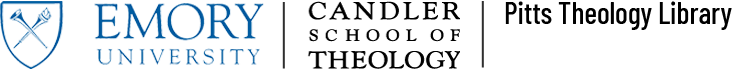As students and faculty adapt to online and distance learning, chances are you’ll have to access a digital resource or two during the fall semester. Find some helpful tips and tricks below for a quick guide to using ebooks, databases, online periodicals, and more!
As students and faculty adapt to online and distance learning, chances are you’ll have to access a digital resource or two during the fall semester. Find some helpful tips and tricks below for a quick guide to using ebooks, databases, online periodicals, and more!
Skip the Searching with Libguides!
- Find vetted, reputable resources in over 60 topics all directly linked to the library catalog at pitts.emory.edu/guides!
- Use the Online Resources for Research guide for strictly digital results in Biblical Studies, the History & Interpretation of Christianity, Church & Ministry, and Christianity & Culture
Online Resources in the Library Catalog
- In your discoverE search results, under “Show only” on the left, select “Full Access Online” to limit the results to online items only, which includes e-books, eJournals, streaming audio and video
Access a Full Text Journal or Newspaper via eJournals@Emory
- Open the eJournals@Emory A-Z List
- In the box beside “Find e-Journal by Title:” type in the name of a journal or newspaper
- Select the title and log in with Emory Net ID and password
Bookmark a Journal or Database of Interest
- Follow the instructions above to access a full text journal or newspaper using the eJournals@Emory A-Z list
- Begin a database search through the Emory Libraries’ A-Z Databases List or a journal search through the eJournals@Emory A-Z List
- When prompted, sign in with Emory Net ID and password
- Once the journal or database home page has opened, copy or bookmark the displayed URL. The correct URL should contain proxy.library.emory.edu
Browse an Entire Journal
- Emory supports Browzine, an app that lets you browse, read, and monitor current academic journals
Access a Database
- Go to pitts.emory.edu quick links box and select Databases A-Z
- In the “Search for Databases” box, type in the name of the database, then select “Go”
- Select the database’s name
- Log in using your Emory Network ID and Password
Problems Accessing a Database?
- Clear your cache by going to your browser’s History and clear browsing data; now try to access the database using the steps under “Access a Database,” above
- If clearing the cache of the browser that you were using doesn’t help, try using a different browser to access the database; for example, if you were using Google Chrome, try using Mozilla Firefox.
- Need further assistance? Contact your subject librarian or go to Ask a Librarian to get help by email, chat, or text, or call 404-727-6873.
- NOTE: This includes items linked from Course Reserves or Canvas
If you have questions about accessing or locating a digital resource, remember to visit pitts.emory.edu/ask for help! ![]()