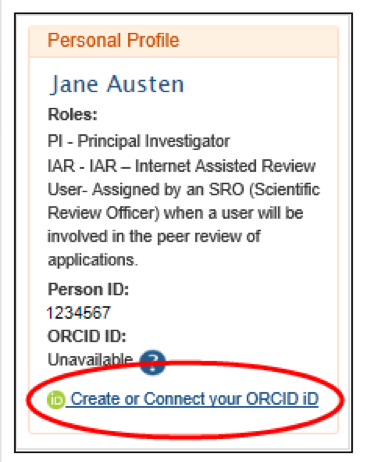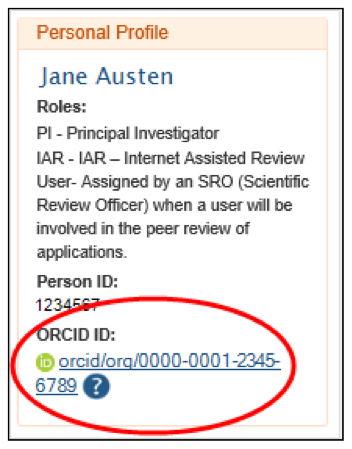ORCID iDs, or Open Researcher and Contributor IDs, are unique and persistent individual identification numbers which are used to identify individual scientific contributors and authors, and to distinguish individual scientists from others. Launched in 2012, ORCID iDs can particularly help distinguish individuals who have similar names. ORCIDs iDs are issued free of charge and are assigned by the non-profit organization ORCID, Inc.
Beginning in federal Fiscal Year 2020, NIH, AHRQ, and CDC will require that individuals supported by research training (T), fellowship (F), research education (R25/R38/RL5/RL9), and career development (K) awards have ORCIDs.
For individuals appointed to institutional awards (T awards, K12 awards and those R awards listed above), beginning in October 2019 the requirement for ORCID iDs will be implemented through the appointment process. At the time of appointment, the xTrain system will check whether appointees have ORCID iDs and appointments will not be accepted unless an ORCID iD is linked on the individual’s eRA Commons Personal Profile.
For individual grant awards (F and K), the requirement will be implemented through the application process beginning with receipt dates on or after January 25, 2020. At the time of application, eRA system validations will check whether applicants have ORCID iDs and applications will not be accepted unless an ORCID iD is linked on the PD/PI’s eRA Commons Personal Profile.
In order to prepare for appointments or the application process, individuals can begin linking their existing ORCID iD to their Personal Profiles in eRA Commons at this time. To link an ORCID iD to a profile, navigate to Personal Profile from the bar along the top of the Commons home screen. In a box on the left side of the screen, individuals should see their basic information and a link to “Create or Connect your ORCID iD.”
Following this link will take users to the ORCID site and will allow them to either log in and connect an existing ID or to set up an ORCID iD, which can then be connected to the Commons profile. Once an ORCID iD has been successfully linked to an individual’s Commons account, it will be shown on the Personal Profile.
It is important to note that no one may register another individual for an ORCID iD. Per ORCIDs terms and conditions, an individual may only register for an ORCID iD for themselves.
ORCID IDs are also now used by the Emory Integrated Core Facility when users establish their accounts on our PPMS Core Software. The ORCID ID will enable future automation connecting publications with core usage. We encourage all core users to obtain ORCID IDs and update their account information. Account updates can be accomplished by the staff of the Emory Integrated Computational Core (EICC@Emory.edu).
For more information on ORCID iDs, visit the ORCID website at: https://orcid.org/. For detailed instructions for linking your ORCID iD to your eRA Commons profile, visit the eRA Help website at: https://era.nih.gov/erahelp/ppf/default.htm#PPF_Help/8_2_orcid.htm%3FTocPath%3D_____13.
If you have questions on ORCID iDs, please contact Jody Bailey (jody.bailey@emory.edu) in the Scholarly Communications Office.