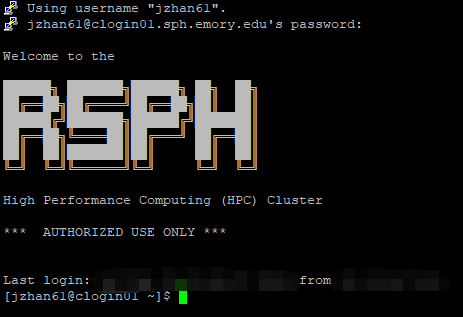Emory VPN is enforced for off-campus access to the cluster.
To connect the HPC cluster, one first requires access to the Emory VPN HIPAAcore. All users can self manage access to the general VPN by following the instructions at this link. Once the VPN has been configured by the user and a general connection has been successfully made, the secondary access to the HIPAA-core will be granted that will allow access to the HPC cluster login node. This access is requested on behalf of the user from LITS.
The cluster hostname is clogin01.sph.emory.edu.
For Mac/Linux users, use Terminal to login from command line.
ssh USERNAME@clogin01.sph.emory.eduFor Windows users, download and install PuTTY to login. Download link. Once installed, run PuTTY and type ‘clogin01.sph.emory.edu‘ in the ‘Host Name‘ box, then click ‘Open‘.
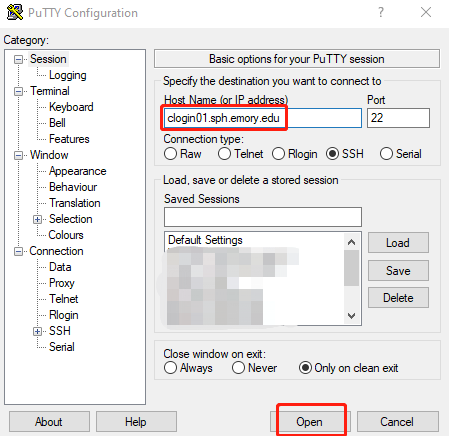
After login, you should see a command line interface (CLI) similar to below: