By Timothy D. Harfield
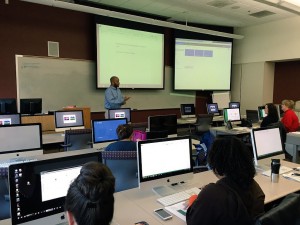 Patrick Leblanc (Microsoft Education) facilitated an engaging and informative lab at Emory University
Patrick Leblanc (Microsoft Education) facilitated an engaging and informative lab at Emory UniversityOn Wednesday, February 11, 2015 Patrick LeBlanc (Microsoft Education) delivered a half-day workshop on using Excel for extracting, cleaning, modeling, and visualizing educational data. The benefit of using Excel for Windows (Unfortunately, MS Excel for Mac is not yet as fully featured) in conjunction with Power Query, Power View, and Power Pivot is that it allows users to do complex modeling using an environment that is familiar and that we already license. For users lacking experience with statistical/machine learning packages, the visual environment and extensive library of built-in functions means that they can get to work without first being faced with a steep learning curve.
The combination of Power Query and Power Pivot serves to do much of the work that is currently done by other tools that Emory and its personnel currently license (including Pyramid BI and Tableau), but with the added advantage of allowing users to easily integrate data from a wide number of sources including our LMS data warehouse (Blackboard Analytics for Learn), flat files, and social media. Patrick also introduced a new Microsoft cloud service called Power BI, which makes it easy to share data models and reports. Unfortunately, the fact that this is a cloud-based solution means that its use requires users to upload their data to Microsoft servers, something that should not be done with any institutional data, let alone educational data. Until such a time as Power BI is fully assessed in terms of both Emory’s security and institutional data management policies, the service should not be used for anything except non-institutional data.
The workshop was a tremendous success, with many expressing their gratitude to Patrick, and their desire for him to return for more workshops in the future. The four hour lab went through a lot of material in a very short period of time. As a proof of concept, however, it is clear that this kind of session has a tremendous amount of value for the Emory community, and we look forward to having Patrick back next year for a series of deep dives and hands-on BYOD (Bring Your Own Data) sessions.
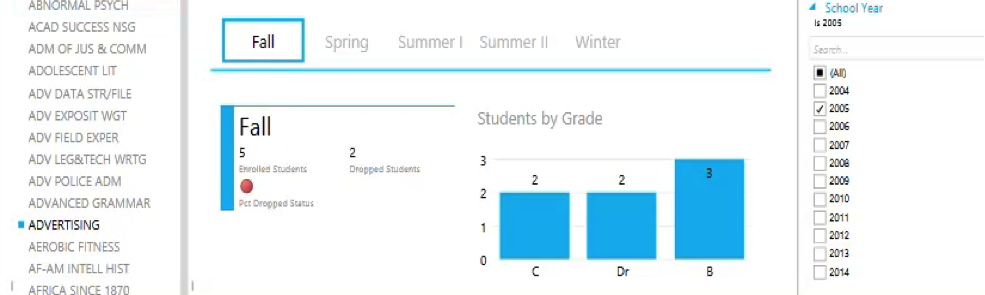





Nice excel tips. Do you have youtube channel just for this tutorial? In case you have video tutorial, wouldn’t it be great mate 🙂