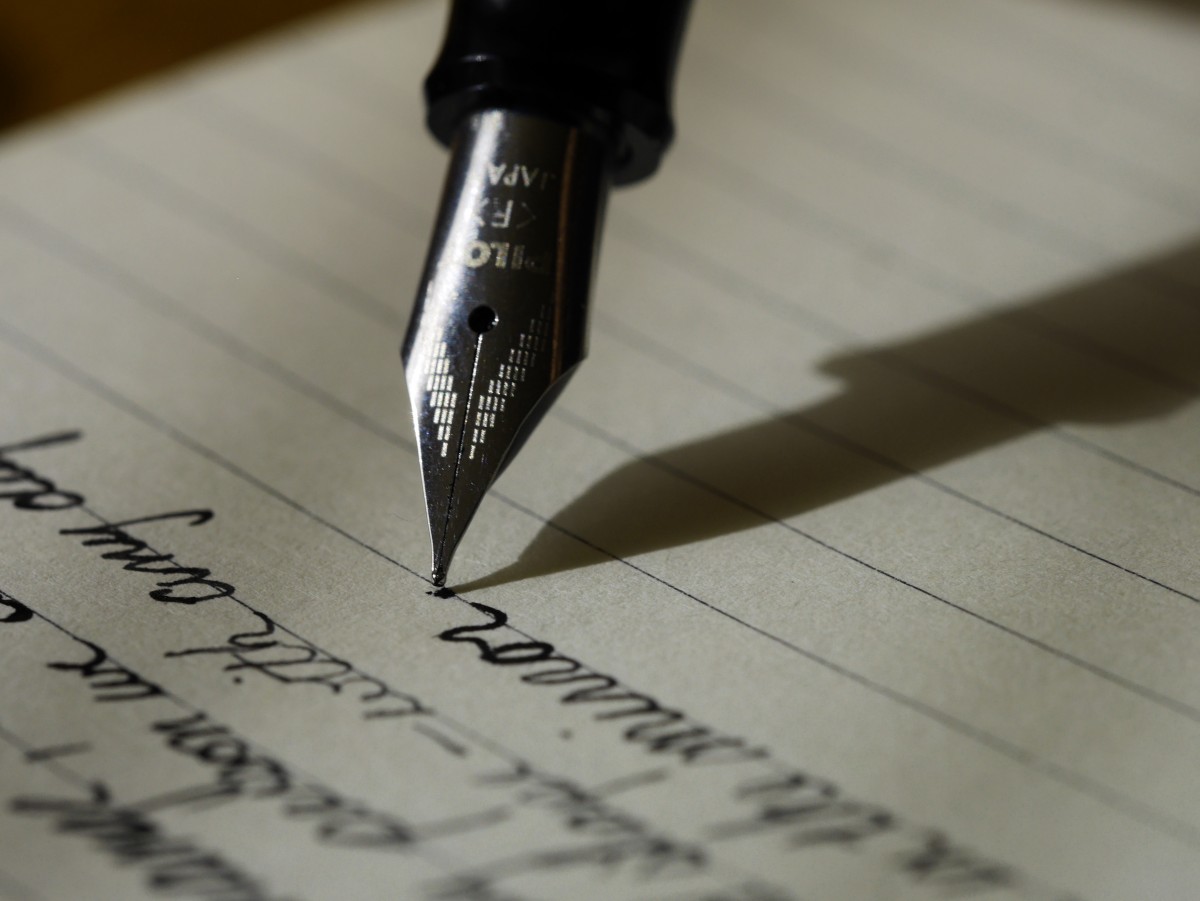Instructure will release the following changes to our Canvas environment Saturday, August 4, 2018. Noteworthy changes include:
- Students may use a new List View Dashboard. It shows tasks, events, and announcements organized by due date and course for all of the student’s courses. Students can customize their lists by marking tasks complete or adding tasks for themselves.
- Teachers may check a box to add To Do dates for Pages and non-graded Discussions to add them to students’ to-do lists.
- Students can see all List View Dashboard items in the Calendar and in courses’ Syllabus summaries.
- The new interface for Scheduler is coming to the Calendar. The Scheduler tab at the top will be replaced by (1) a new Appointment Group tab for teachers creating events by clicking the + button and (2) a Find Appointments button for students on the sidebar.
Click here to view the full Canvas release notes for August 4, 2018. The notes contain more details about these and other changes, a link to a screencast explaining some of the changes contained in the release, a comments section, and role-specific user summaries. You can join in the discussion if you log in to the Canvas Community.
A new release arrives every third Saturday. The notes are published 10 to 12 days before a release at https://community.canvaslms.com/community/answers/releases/release-notes-canvas.
Header photo by Aaron Burden on Unsplash