Arc is a new video tool being piloted during the Fall ’18 and Spring ’19 semesters in Canvas. Arc provides a rich set of features for creating, managing and engaging with video in a Canvas course. Arc is available to both faculty and students and can be used for course content, assignment submissions, and discussion content.
At this point Arc is not replacing any of our other video tools. Echo ALP, VoiceThread and the ability to upload video files directly to Canvas will remain.
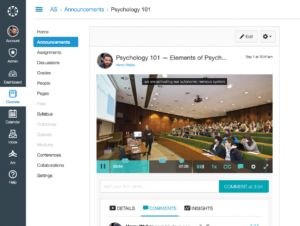
Arc Features
- Media Library: Arc is a video repository. Each Arc user has their own ‘Media Library’. Their library is accessed primarily through Canvas but the library is not specific to a single course in Canvas. Users can embed items from their library in course content as needed. Students can upload videos as assignment submissions. Faculty can embed their videos in pages, assignment descriptions, quiz questions or in any other item in Canvas.
- Uploads: Users can upload media files from their computer or mobile devices. Arc supports many different file types. Users can also upload videos from YouTube into their Arc library.
- Create Video: Arc provides tools that can be used to create video via screen capture and webcam capture. A set of editing tools allows users to combine multiple videos into one presentation, annotate videos with drawings and text, embed music, create layers and add effects to their videos.
- Captions: Closed captioning tools allow users to add captions to their videos that display as the video plays. The tool currently supports over 24 languages.
- Commenting: There is a commenting feature that allows users to make comments that are associated with specific points in the video timeline. Commenting on a video is a popular type of assignment submission.
- Analytics: Video owners can view analytics for their videos to see who is watching them and for how long.
Examples of ways that Arc can be used in a course
- Student Video Submissions: For any activity that a student is asked to perform, like a medical student performing a procedure, or a music student performing a recital, or a student giving a class presentation, a recording of the activity can be useful in several ways. A recording frees the instructor and the student from having to be in the same room together at the same time. Instructors can review the submissions online whenever and wherever it is convenient. By using the embedded commenting feature the instructor can easily provide feedback on specific moments in a presentation. The recording can also serve as a historical measure that can be reviewed later to assess progress.
- Discussions: Have students find relevant videos on YouTube and post them to discussion forums. The embedded commenting features of Arc allow students to precisely identify points in the video for discussion.
- Lecture Recording: Instructors can create and post lecture recordings that can be used for flipped classrooms, supplemental instruction or review.
- Multimedia Presentations: Have students create multimedia presentations and submit them via Arc. For productions of limited complexity students could use the tools that are built into Arc. For more complicated productions, students could use other tools for editing and creation and then use Arc to submit their work online.
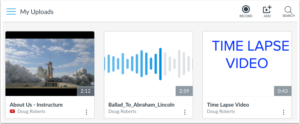
How to get started using Arc
- If you would like to try Arc, please send a request to the TLT admins at classes [at] emory [dot] edu
Let us know which course you would like to use Arc in or if you just want to try it out, we can enable it in your Sandbox. - Visit our Training Calendar to register for one of our upcoming workshops.
- Schedule an appointment with one of our learning analysts or request a training session for your department or program.
- View the Arc User Guides.
