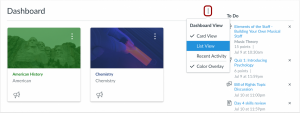 As part of its Aug. 4 update, Canvas has a new Student Dashboard List View designed to make it easier for students to quickly identify missing assignments, see upcoming assignments and to-dos across classes, and access grade information, all in one place.
As part of its Aug. 4 update, Canvas has a new Student Dashboard List View designed to make it easier for students to quickly identify missing assignments, see upcoming assignments and to-dos across classes, and access grade information, all in one place.
Students can, on an individual basis, toggle into the new view from their Canvas Dashboard by selecting the three-dot “kebab” menu, then selecting “List View.” They can return to the default “Card View” at any time from the same menu, as well as access the “Recent Activity” screen.
 The List View shows all pending assignments and to-dos organized by date and by class. Items can be checked off and unread items are identified with a blue dot. A list of to-do’s is also visible from the bell at the top of the screen, with a numbered blue pip representing the number of new items.
The List View shows all pending assignments and to-dos organized by date and by class. Items can be checked off and unread items are identified with a blue dot. A list of to-do’s is also visible from the bell at the top of the screen, with a numbered blue pip representing the number of new items.
Additionally, a grade overview can be accessed from the gradebook icon to the left of the bell.
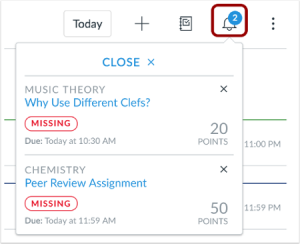 Previously, to-dos found in List View came only from dated assignments and announcements. Now, faculty have the options to add Pages, non-graded discussions, events, and announcements to the to-do list by selecting “Add to student to-do” when creating them. Additionally, students can create their own to-dos by selecting the plus icon at the top of the List View screen.
Previously, to-dos found in List View came only from dated assignments and announcements. Now, faculty have the options to add Pages, non-graded discussions, events, and announcements to the to-do list by selecting “Add to student to-do” when creating them. Additionally, students can create their own to-dos by selecting the plus icon at the top of the List View screen.
Items found in List View will also show up on student calendars, as well as other appropriate areas throughout the course (modules, syllabus, etc.).
Detailed information about List View can be found in the Canvas Community at https://community.canvaslms.com/docs/DOC-15109. If you have questions, please contact the Teaching & Learning Technologies team at classes [at] emory [dot] edu!
