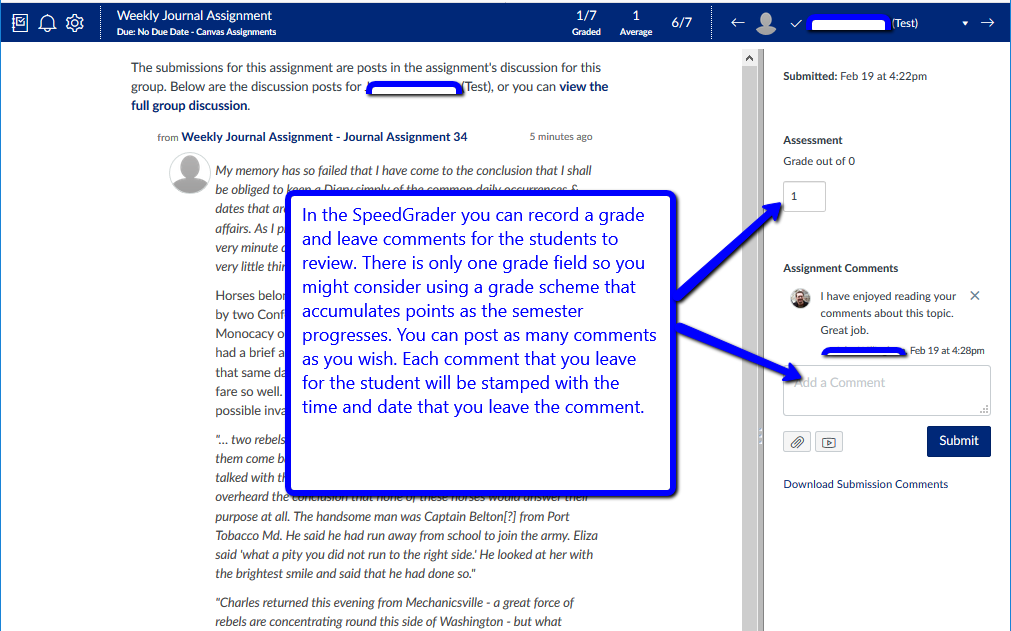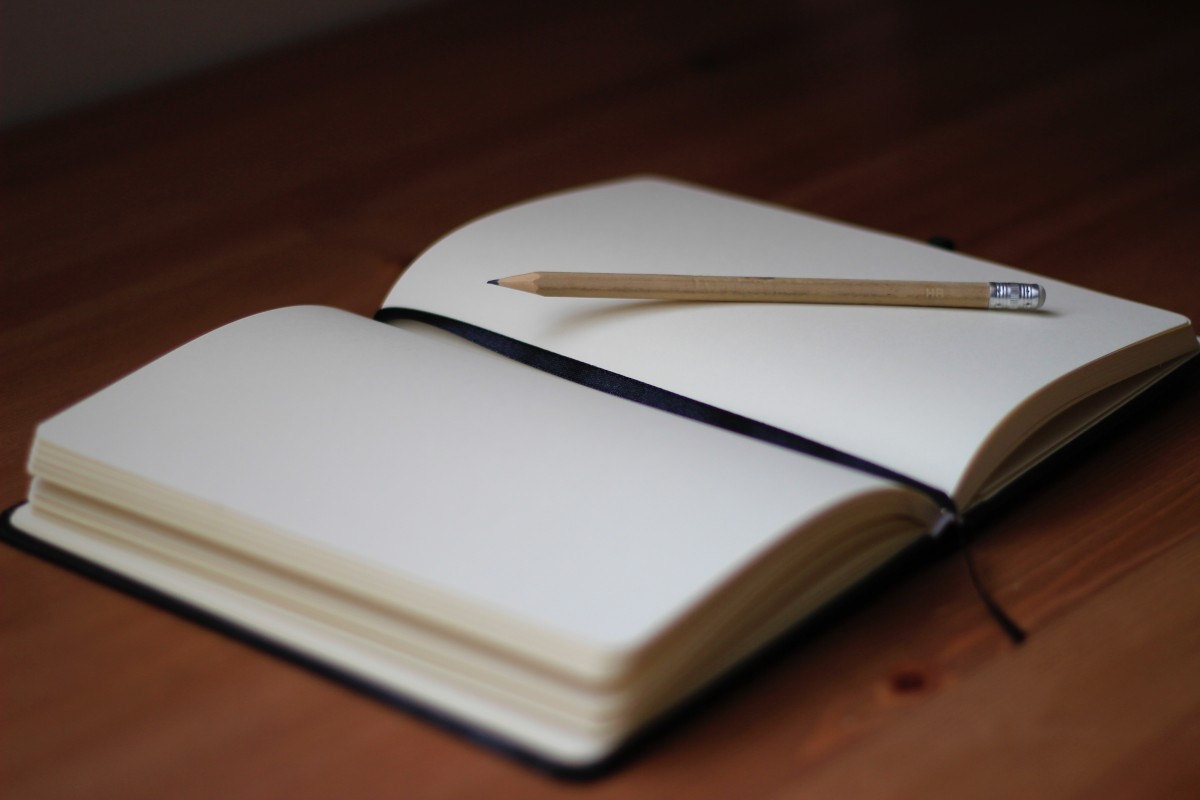Canvas does not have a dedicated tool for journal assignments, but the Discussion tool can be easily adapted for this purpose. By ‘Journal’, we mean an assignment that requires students to record periodic thoughts and reflections that can be read and graded by the instructor but does not allow the journal posts to be seen by other students.
The setup is easy. All you have to do is create a Group Set that has a “group” for each student in the class and then you create a Group Assignment using the Discussion tool.
1. Create a Group Set
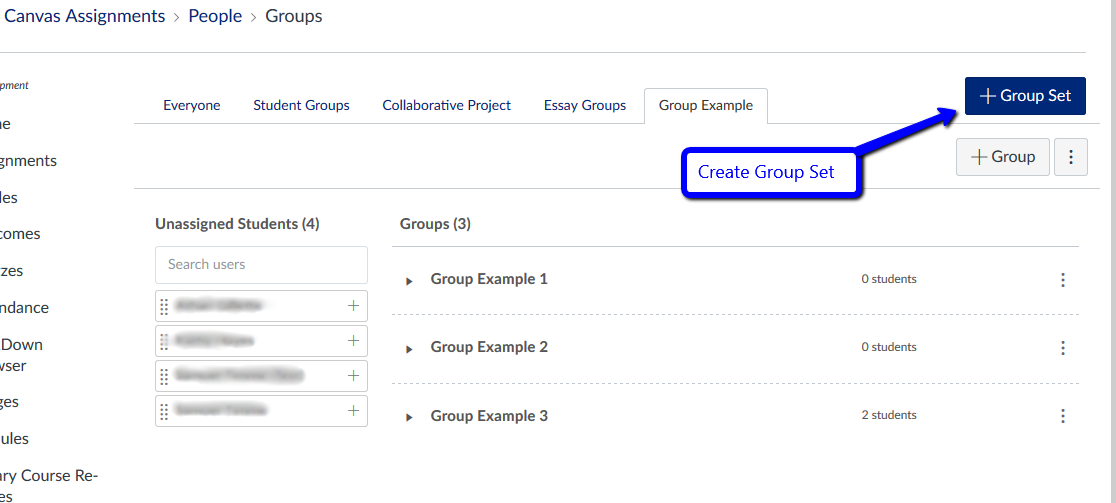
How do I add a group set in a course?
2. Select Group Settings for Your Group Set
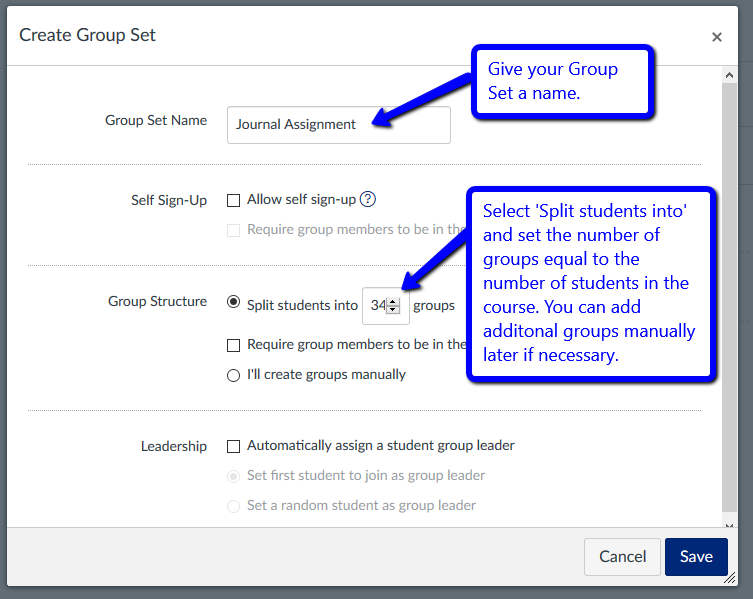
3. Create a Journal Assignment Using the Discussion Tool
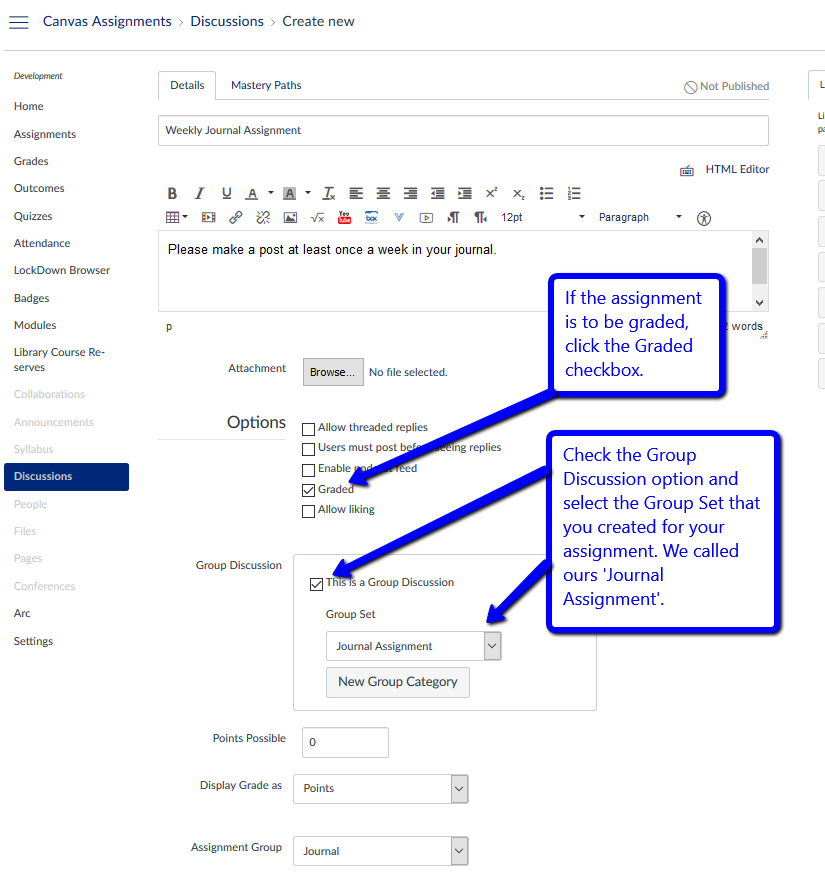
How do I create a group discussion in a course?
4. Accessing the SpeedGrader
There are a couple of ways to access the Journal submissions in the SpeedGrader. From the assignment’s page, you can click
on the 3-dot menu to access the SpeedGrader as illustrated below. You can also access the SpeedGrader from the Grade Center
in your course or from one of the notifications that you might receive.
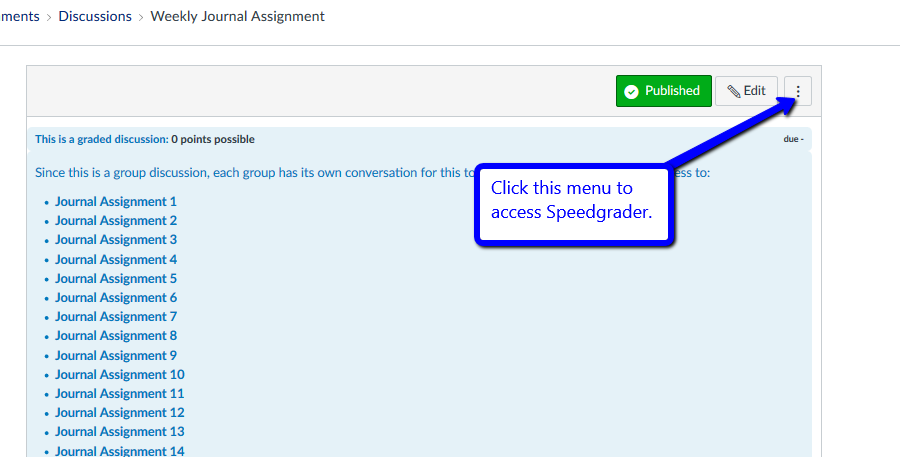
How do I get to SpeedGrader from an assignment, quiz, or graded discussion?
5. Recording Grades and Submitting Feedback Comments