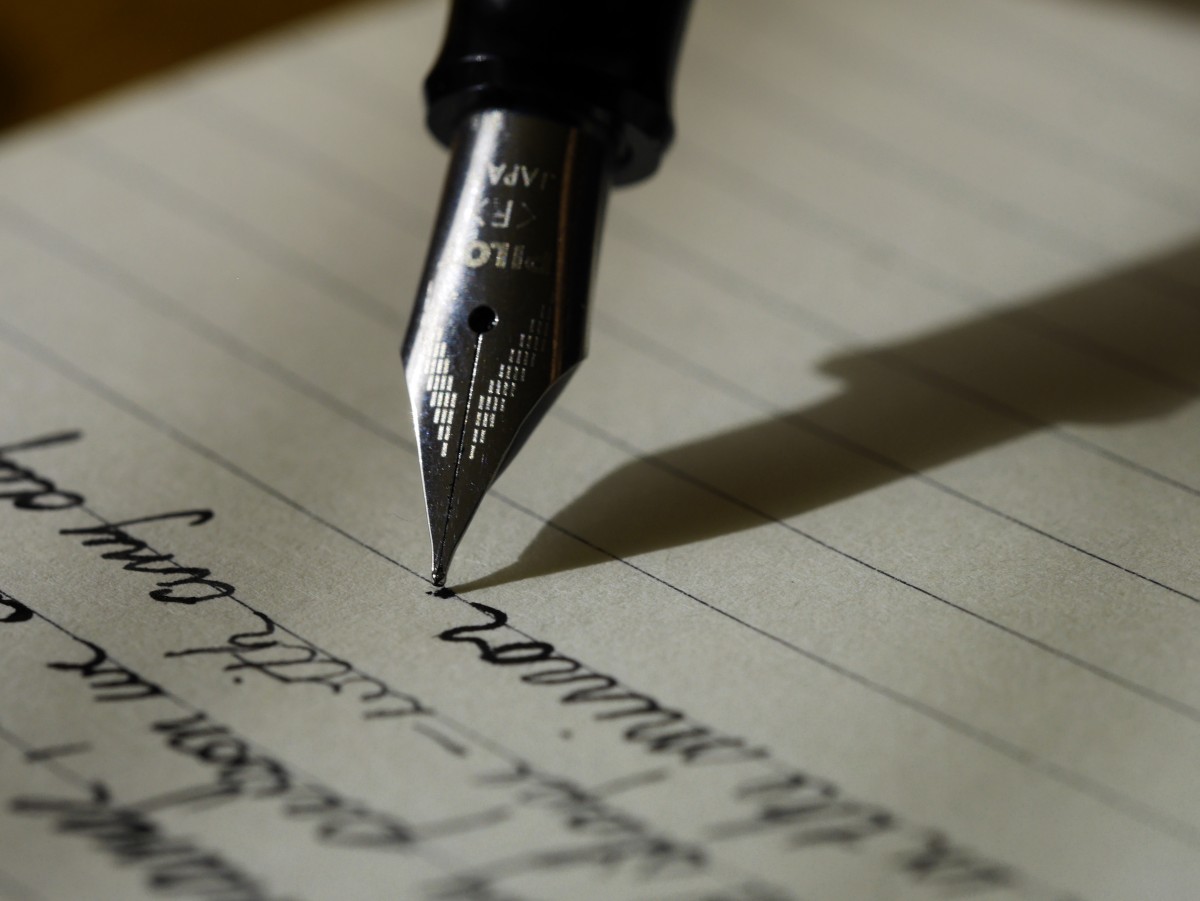Instructure will release updates to our Canvas environment Saturday, February 16, 2019. Notable changes in this release include:
- Teachers can use styluses on Microsoft Surface Pro with Windows 10 in Chrome or Edge when annotating in SpeedGrader‘s DocViewer.
- Teachers have more options to restrict students’ view of responses, answers, and feedback after taking assessments in Quizzes.Next.
- Teachers can reopen Quizzes.Next assessments from the moderation page.
Click here to view the full Canvas release notes for February 16, 2019. The notes contain more details about these and other changes, a link to a screencast explaining some of the changes contained in the release, a comments section, and role-specific user summaries. You can join in the discussion if you log in to the Canvas Community.
A new release arrives every third Saturday. The notes are published about 12 days before a release at https://community.canvaslms.com/community/answers/releases/release-notes-canvas.
Header photo by Aaron Burden on Unsplash