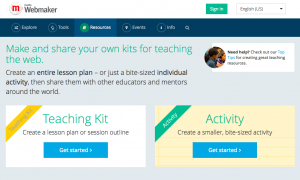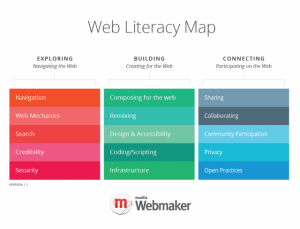Online Tools for Teaching Digital Literacy
Mozilla, maker of the web browser, Firefox, seems to be one of the leaders in the area of digital literacy. In addition to the discussion on the Literacy Map site, they also are providing tools to create lesson plans and classroom activities. Their goal for the resources are listed as:
- Make and share your own kits for teaching the web.Create an entire lesson plan – or just a bite-sized individual activity, then share them with other educators and mentors around the world.
Visit the site – https://webmaker.org/make-your-own
University of Nebraska – Promotion and Tenure for Assessing Digital Research in the Humanities
Digital Humanities crosses the boundaries between computer science and humanities disciplines such as cultural anthropology, archaeology, classics, English, history, modern languages and literatures, library science, and the arts. The emphasis is on humanities as a whole rather than specific disciplines; however some scholarship is more pertinent to specific discliplines than others. Where it comes closest to computer science is in the development of scholarly tools. Largely, however, the emphasis is on the humanities, and faculty may be engaged in creating new approaches to understanding the humanities through technological means.[1] Faculty engaged in digital humanities scholarship need to be evaluated rigorously and fairly. This document strives to provide a resource which outlines criteria for evaluating dossiers in this scholarly area.
Web Literacy Map
The Web Literacy Map is a map of competencies and skills that Mozilla and our community of stakeholders believe are important to pay attention to when getting better at reading, writing and participating on the web.
more on BLENDED LEARNING
http://www.teachthought.com/learning/6-types-of-blended-learning/
VERY INTERESTING 🙂
BLENDED LEARNING
WHAT IS BLENDED/HYBRID LEARNING?
1. https://blended.online.ucf.edu/about/what-is-blended-learning
Blended courses (also known as hybrid or mixed-mode courses) are classes where a portion of the traditional face-to-face instruction is replaced by web-based online learning.
How much of the face-to-face instruction must be replaced by online coursework? This question will vary greatly by class, discipline, and learning objectives. The Sloan Consortium (a professional organization dedicated to postsecondary online learning) defines blended learning as a course where 30%-70% of the instruction is delivered online. While this is a useful guideline, it may not be sufficient to cover every blended learning configuration.
2. http://www.teachthought.com/blended-learning-2/the-definition-of-blended-learning/
Defining hybrid or blended education is a trickier task than one might think–opinions vary wildly on the matter. In a report on the merits and potential of blended education, the Sloan Consortium defined hybrid courses as those that “integrate online with traditional face-to-face class activities in a planned, pedagogically valuable manner.” Educators probably disagree on what qualifies as “pedagogically valuable,” but the essence is clear: Hybrid education uses online technology to not just supplement, but transform and improve the learning process.
That does not mean a professor can simply start a chat room or upload lecture videos and say he is leading a hybrid classroom. According to Education Elements, which develops hybrid learning technologies, successful blended learning occurs when technology and teaching inform each other: material becomes dynamic when it reaches students of varying learning styles. In other words, hybrid classrooms on the Internet can reach and engage students in a truly customizable way. In this scenario, online education is a game changer, not just a supplement for status quo. But what does this theoretical model actually look like in practice?
In the course of higher education, blended or hybrid learning is a snazzy, yet relatively new tool, and not all professors use it the same way. Trends have emerged, however.
For instance, most professors in blended classrooms use some version of a course management system application to connect with students online. Blackboard and Moodle are perhaps two of the best known CMS applications used today. Through platforms like these, students can access video of lectures, track assignments and progress, interact with professors and peers, and review other supporting materials, like PowerPoint presentations or scholarly articles.
Even if all professors used the same platform, however, they could each integrate them into their classrooms differently. According to a report on the subject by the Innosight Institute, professors could supplement traditional coursework with online media in the classroom, or simply alternate between online and classroom instruction. Perhaps one of the most recent–or at least most widely covered–hybrid teaching models is what Innosight calls the “online driver” method, or, as it has come to be known, “flipping.”
This year, NPR and other media outlets caught wind of a relatively new education model called “flipping,” which is really just an adaptation of blended learning. In a traditional classroom, instructors use class time to lecture and disseminate support materials. Students then review these materials and complete any assignments at home, on their own time. With some luck, teachers will review those assignments in class the following day, or at least host office hours so that they can field questions and offer support.
“Flipping” defies these conventions. In this method, teachers and professors use online media to deliver notes, lectures and related course materials. Students review these materials at home and at their own pace. Classroom periods are then transformed into hands-on work periods where the teacher–who will have already delivered his or her lecture digitally–is free to field questions, engage class-wide discussions or offer other means of support. According to Mary Beth Hertz of the George Lucas Educational Foundation, “flipping” reinforces student-centered learning, allowing students to master content in an individual way. But is it effective?
Coursera – Copyright for Educators and Librarians
Hi all,
Our own Lisa Macklin, from the Scholarly Communications office is a co-developer and facilitator for the MOOC: Copyright for Educators and Librarians.
https://www.coursera.org/course/cfel
It’s just four weeks, and could be just what we all need to understand this intricate world!
Best,
Leah
Introductions and Icebreaker – ECO 2014
Emory College Online 2014 Syllabus
Digital Learning Environments from A to Z
“Blended to Online to MOOCs”
Monday, July 21 – Introducing Blended, Hybrid and Flipped Classrooms
Morning Session
- All about blended, hybrid and flipped classrooms discussion
- Introduction to ECHO360 with Steve Bransford
- Domain of One’s Own with David Morgen and David Fisher
Afternoon Session
- Introduction to blended learning with Mike Greenwald
- Hands-on session with web and mobile screencasting and interactive apps
- Classroom assessment techniques (CATs)
- Screencast-o-matic & Zaption
- Explain Everything (On iTunes and Google Play)
- Blog reflection post
Tuesday, July 22 – Navigating the Online Learning Environment
Morning Session
- Changes + preview of the week
-
Blended learning exercise follow-up
-
Questions
- CAT with Today’s Meet
- Muddiest Point
-
-
VoiceThread
-
Overview of functionality
-
Using VT in the classroom
-
VT Makeover webinar Wednesday during lunch
-
-
Screencast-o-matic and Zaption overview
- Break
-
History of online learning (this part may be moved to right after lunch)
-
examples:
-
definition & discussion
-
data – numbers – growth
-
-
-
EFOT summer 2014 cohort overview
-
Course design rubrics
- Diagnostic Assessment (TodaysMeet and Polleverywhere)
Afternoon Session
- Hands-on session with online teaching and connectivity tools
- Adobe Connect
- Vidyo (?)
- VoiceThread (VT)
- Participate in a VT session: Can an online course be ‘humanized’ why or why not?
Wednesday, July 23 – Surveying the field of Massive Open Online Courses (MOOCs)
Morning Session
- Emory and MOOCs
- Goal for Emory
- Discussing advertisement vs. education vs. outreach with Judy Raggi-Moore
- Success in MOOCs – Coursera experiences
- Emory’s Coursera Experience with Lee Clontz
- Copyright and Creative Commons issues with Melanie Kowalski
Afternoon Session
- Discussion the broader impact of MOOCs: Accessibility to higher education
- Introduction to some alternative MOOC platforms (Coursera, edX, Coursesites, etc.)
- Hands-on session with open educational resources (Open Educational Resources)
- Locating and evaluating OERs
Additional Resources
Distributed Open Collaborative Course (DOCCs)
Online Learning Insights: My Open Learning, xMOOCs
MOOCs, Workplace Learning and “Heutagogy”
MOOC timeline
Homework: Preparing project for Thursday
Thursday, July 24 – Building your Fall 2014 Course Roadmap
- Activity: Differentiating the various digital learning environments
- Consultative Time
- Learning Outcomes
- Active learning & assessment
- Building your own framework
Friday, July 25 – Presentations and Discussion