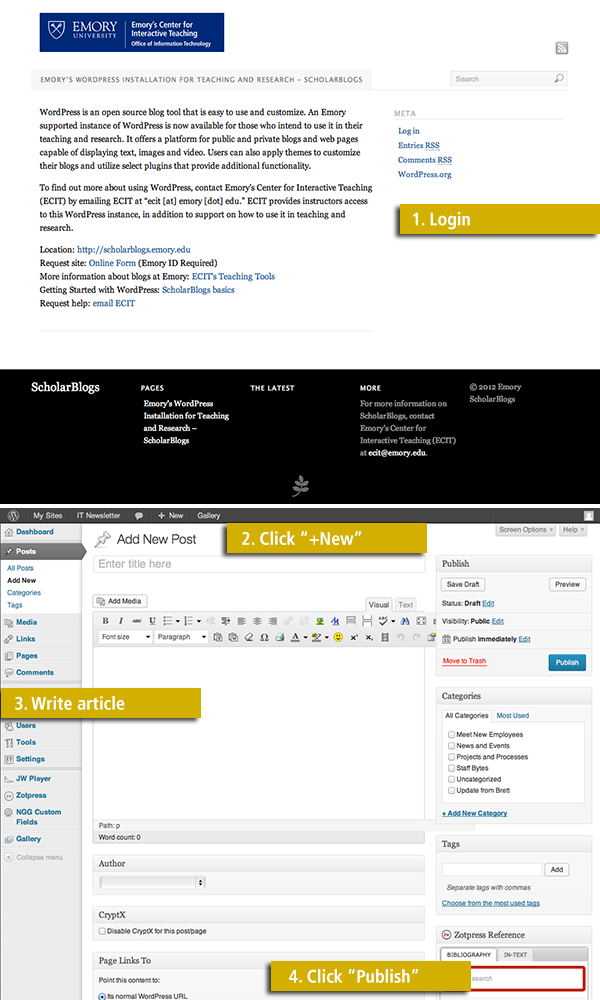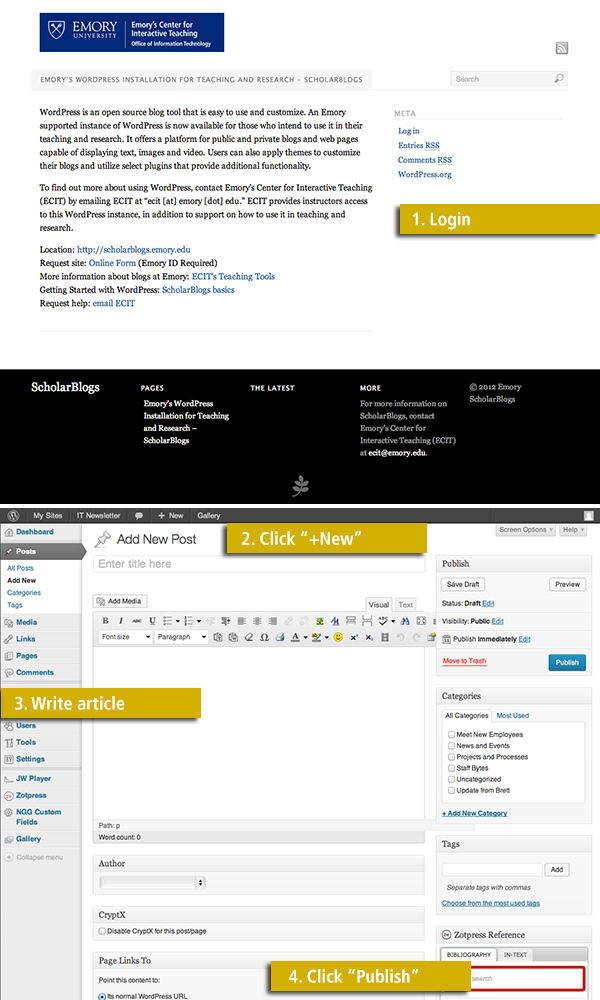
As more LITS employees are being added as potential contributors to the IT Newsletter site each week, more requests for instructions on how to actually submit an article are being made. This is our divisional newsletter and we welcome all of you to contribute! The following are a few easy instructions on how to do so:
- Log in to ScholarBlogs using your NetID and newly minted password.
- At the top of the screen, click the tab that says “+ New” (if you cannot find it, click this link)
- Write your article and click “Publish”
- Contact me at wmoricl [at] emory [dot] edu to let me know something new is in the system
I will review your article, collaborate with you on edits, and set the publishing date. Also, do not try to put your own graphics in the article but rather email them to me directly.
If you haven’t yet registered on the WordPress site as a potential contributor, do these steps TODAY:
- Click this link: https://scholarblogs.emory.edu/login
- Email me that you have completed task #1 so that I can manually send you a confirmation.
- Click a subsequent link that you will receive in email from WordPress that you have been added to the Newsletter site