The OIT Enterprise IT Security team has launched a new process for reporting suspicious emails that’s as simple as pushing a button.
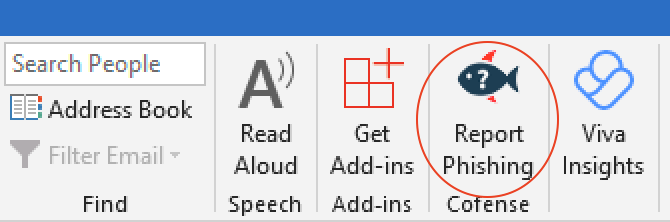
For many years, OIT has instructed users to forward suspicious email messages to abuse [at] emory [dot] edu. In an effort to modernize and streamline the process, users can now report these messages using a new phishing reporter button in Outlook.
The button sends the message to an external vendor (Cofense) that will triage emails that users report, send feedback to the user about the nature of the message they reported, and escalate malicious messages to Enterprise Security to respond to. If someone reports a simulated phishing message, they will get immediate feedback that they correctly identified the message as phishing.

The button, which users will begin seeing on July 10, can be used in all versions of Outlook, including mobile, as well as the Emory Healthcare VDT (virtual desktop terminal).
For more information, see the knowledge article KB07332 or go the Reporting Suspicious Emails website. Or call the Service Desk at 404-727-7777.

