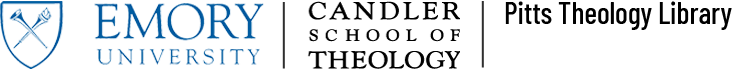Did you know that the Pitts Wednesday Workshops count toward your First Year “Academic Experience” requirements?
Well, they do! There are 9 more Wednesday Workshops this semester, and the first 12 participants get a free Panera meal– so check out the possibilities here.
Our first workshop went down on Sept. 2, covering the basics of the research process. If you missed the workshop, but are staring down a semester full of research papers– fear not! Instead of looking at the project as a giant, untamed mess, break it down into four manageable steps. Each of these four steps has clearly defined goals and prepares you to produce an amazing research paper or project.

How do you even begin the research process? The first step is to understand the assignment! What are the topics discussed in the assignment description? More importantly, what is your professor asking you to do with those topics? Look for key words like “analyze,” “compare,” or “argue.”
Once you feel you have a handle on the assignment, you can formulate an initial research question—something that will guide and limit your project. A good formula for this question is the following: I am working on ___ [broad topic], because I want to find out ___ [how/why/what], so that I can help others understand ____[ the so what?].
Try to make sure that your research question is at least initially feasible—the entirety of the book of Ruth may not work as a paper topic, but a chapter might!

With your research question in mind, then turn to collecting resources for your project. Always start with what you already have! This includes assigned readings, lecture notes and even your syllabus (which often has suggested bibliography). Talk to a reference librarian or search the Pitts Research Guides to see what is available on your topic.
Then, move on to general overviews of the subject—this would include dictionaries, encyclopedias, or sourcebooks. One good overview that’s available online is the Oxford Dictionary of the Christian Church. Most dictionaries and encyclopedias will include suggested bibliography at the end of each entry— then follow the bibliographic rabbit trail! A lot of work has been done on a lot of subjects. There is no need for you to reinvent the wheel—leverage all that good work to your own advantage.
For example, while checking out the texts suggested by the dictionary, read the footnotes/endnotes and the main bibliography, located at the end of the book! These are invaluable resources for further bibliography—here, you will find authors who have written many works on particular topics, good ideas for key words to search in databases, and a better vocabulary for writing about your topic. Remember, once you’ve found a book in the stacks (or online), look around you! Shelf reading digitally or physically can uncover many more useful resources.
Once you’ve gathered a critical mass of information, go back to your research question. Given what you know now about the topic, is your topic too narrow? Too broad?

All the information you have gathered will not be useful for your paper—some of it may not be authoritative, while other aspects may be beyond the scope of your paper. Looking back at the notes you took on all your resources, consider which elements will support your central argument. Eliminate those resources that are tangential, uninteresting, or simply not relevant to your own work. Remember, the space of your paper will provide limits on the resources you can include.

Finally, you must marshal all the information you have collected to support a central idea, or thesis—this is the answer to your research question! Outlining your paper, with its main points and supporting evidence, is a great way to ensure you only include pertinent information.
Remember, the Candler Writing Center offers individual appointments to workshop your papers. Take advantage of this great resource!
Using these four steps, the research process becomes a little bit more manageable. And, even better, the whole process is summed up in the graphic below (come by the reference desk for a physical bookmark)!

You can also access the Powerpoint from the presentation here.