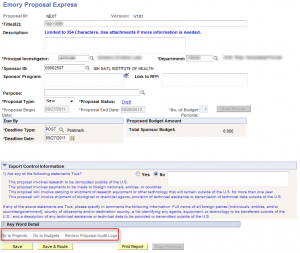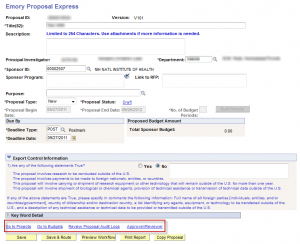In an effort to prevent issues occurring when a proposal is not saved before navigating away from the header page in EPEX (first page), the buttons “Go to Projects” and “Go to Budgets” will be greyed out and thus unavailable, until the proposal has been saved and a Proposal ID is generated, as seen below.
Once saved, navigation to the “Go to Projects” and “Go to Budgets” pages will be permitted.
Additionally, please note that the “Approver/Reviewer” hyperlink should not be used to ad hoc approvers. To accomplish this, navigate to the “Pending Approval” hyperlink (once saved and routed) and use the plus buttons to ad hoc the appropriate persons. If you are unsure as to whether the person that you are looking for is already listed in the workflow, please click the “Multiple Approvers” link which will trigger a box to open that will tell you who is setup as an approver for that department and in that stage.
If you have any questions on the improvement made to EPEX or in general, please send them to psgrants@emory.edu