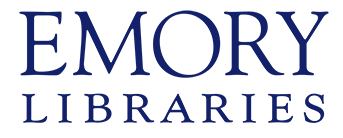It happens. You’ve gone home for the break and now your books are coming due at the library. But you can renew items that are coming due — IF they have not been recalled by another person.
To renew items, follow the steps below. Make sure to renew BEFORE the actual due date. Otherwise you will have to contact the Library Service Desk for help.
Go to discoverE. Choose “Emory Login” at the top right.
Once logged in, choose “My Account” at the top right.
You will have the option to renew one or more items, or all items at once.