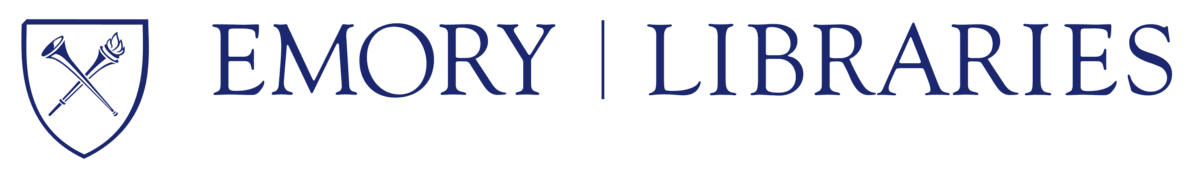Access issues with Kanopy streaming videos
Kanopy, one of our main academic streaming video providers, recently migrated to a new platform that no longer supports the proxy URL system commonly used by Emory and other universities to manage access to electronic resources. As a result, users at Emory and other institutions are reporting sporadic playback issues with their videos. The library is updating the URLs for Kanopy videos in our catalog, but in the meantime access may also be affected by your browser settings.
If you encounter playback issues, first try clearing your browser cache or opening the link in a private browsing window. If your browser is automatically proxying Kanopy, try disabling it for that site.
Initially you may have to click through multiple screens on the Kanopy platform to access a video:
- Click the “Watch Now” button.
- Click the “Log In to Emory” button
- Log in to Emory’s proxy system with your NetID and Password.
- On the “Create an Account” page, scroll down and click the “Skip” button.
Creating a Kanopy account is an optional feature. Emory users are not required to create an account or to provide personally identifiable information to Kanopy to use this resource.
You can also access Kanopy videos directly through the Kanopy platform by searching for or browsing to the title that you need.
If you continue to encounter access issues with Kanopy, please let us know using our Report a Problem form and a staff member will respond.
—James Steffen, Film and Media Studies librarian, Woodruff Library, Emory University