Have you ever researched a topic online and wished you could add something to a page or an article for others to read?
Have you had a course reading assignment and wondered what your classmates have noted, highlighted, or written in the margins of their own copy?
A non-profit based in San Francisco has created an innovative annotation tool with a mission “to help people reason more effectively together through a shared, collaborative discussion layer over all knowledge.” The tool is called Hypothesis, and it is a free, public, standards-based annotation tool that is now integrated into Candler’s Learning Management System (Canvas).
What is Hypothesis?
Hypothes.is is a collaborative annotation tool, that allows groups to edit, annotate, and reflect on online documents! A public information tool like Hypothesis, increases accessibility, holds sites and research accountable, and provides for equitable conversation to take place about how information is disseminated online.
For the world of higher education, Hypothes.is also provides an active reading tool for classes– it makes student reading visible, allowing faculty to see students process information and use that information to shape future classroom experiences.
Best of all, Hypothesis is now built into Canvas! Students can annotate, review, highlight assigned readings on Canvas to show your teacher “your work,” (Remember when you had to do this in math class? “Please make sure to show your work for full credit!” Well, this is the research and reading version of this educational task.) Teachers can now see not just that their students are reading the material assigned—but how they’re reading.
Why should you use Hypothesis?
- The software increases collaboration and participation in reading online information, scholarship, and assigned reading.
- Annotating online aids in the world-wide pursuit of equitable internet annotation and conversation.
- Using Hypothesis on Canvas could help in reading engagement and collaborator in and out of the classroom.
How can you use Hypothesis in Canvas?
In the Classroom: It’s as if the class shares one, colorful, annotated, reflective hard copy of the assigned reading at the same time.
- Reading Assignments:
- Professors can create an assignment, with all the options regularly available to Canvas assignments, which leads to a Hypothes.is enabled text. We encourage faculty to give specific instructions for student engagement– consider asking students to provide definitions for terms or short bios for authors, or ask students to summarize sections and outline arguments.

- Once you’ve entered Hypothes.is by clicking the load button, you and students will see the the PDF in a tab in a new tab in your browser. The Hypothes.is tool will then appear on the right. This allows for highlighting and participating on and within the document itself.
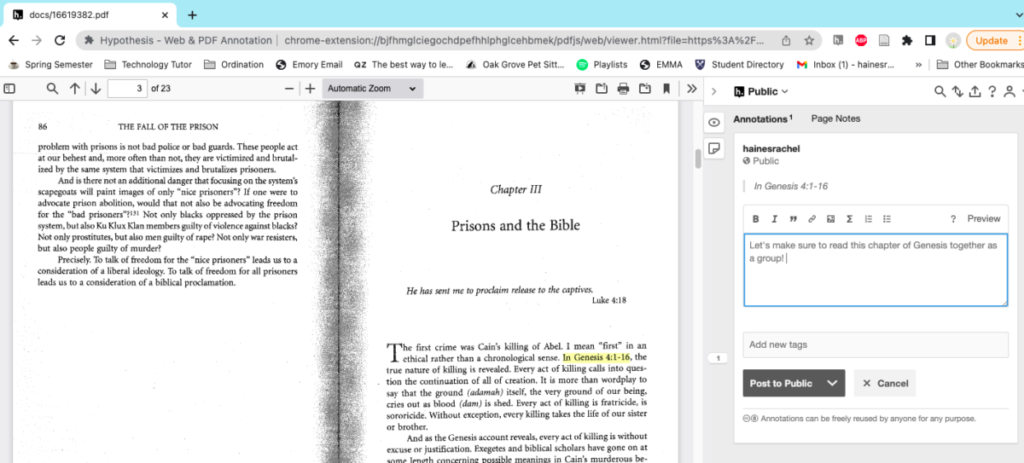
2. Group Collaboration: Tagging and replying
- In addition to writing annotations, students will also be able to review and reflect on their peers reflections and analysis on the assigned reading. There is also a “tagging” tool that allows students to group comments or quotes into categories– a great way to introduce metadata into the classroom!
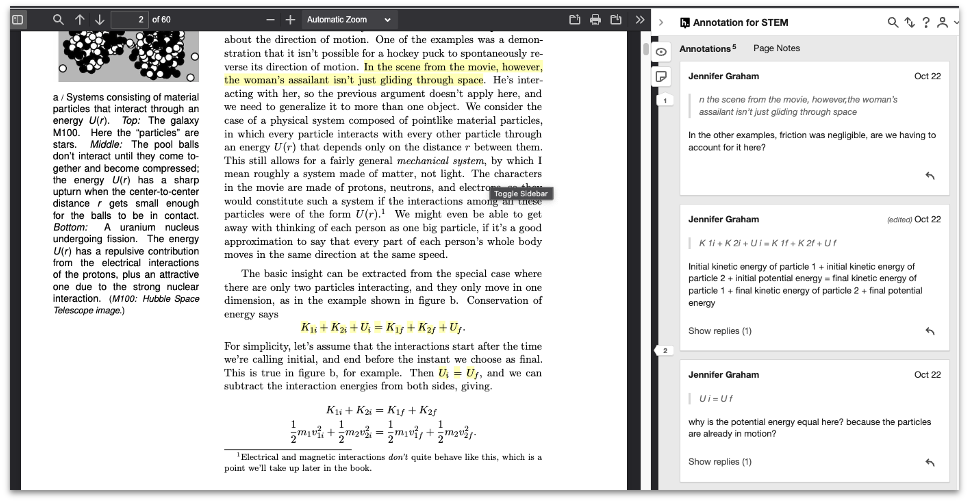
3. Grading and Speed Grader
Faculty can enter into the conversation in two ways– you can respond to comments or make comments as a regular annotator, alongside students. However, you can also make comments visible only to you and the student in the Canvas Speedgrader, as well as providing a grade for the annotation project.
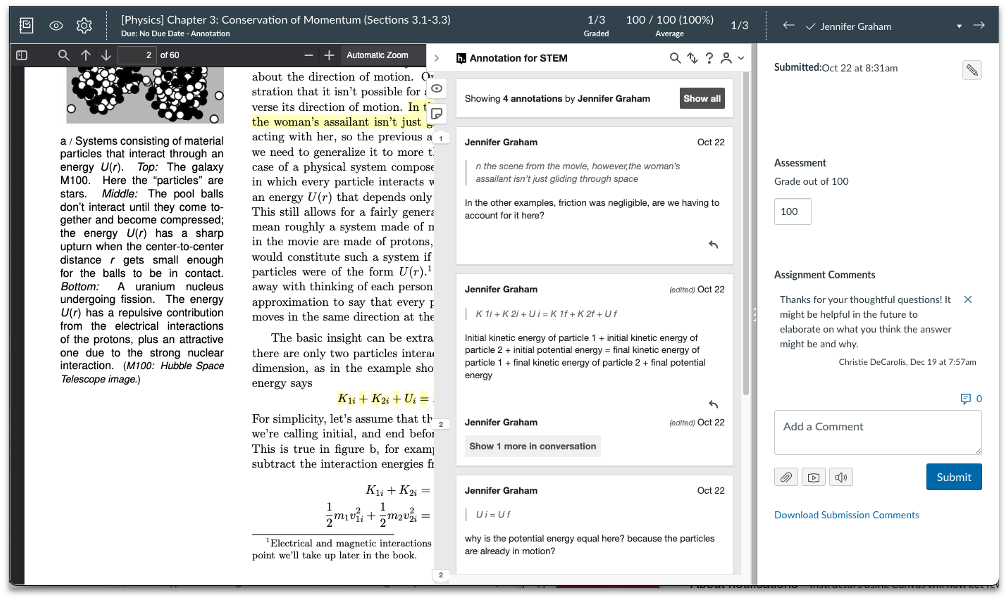
The Office of Digital learning also hosted a webinar with faculty to discuss these options, and you can view that here. Proceed to page 2 if you would like to know more about the web plugin version of Hypothes.is for individualized annotation!
Pages:
- 1
- 2
