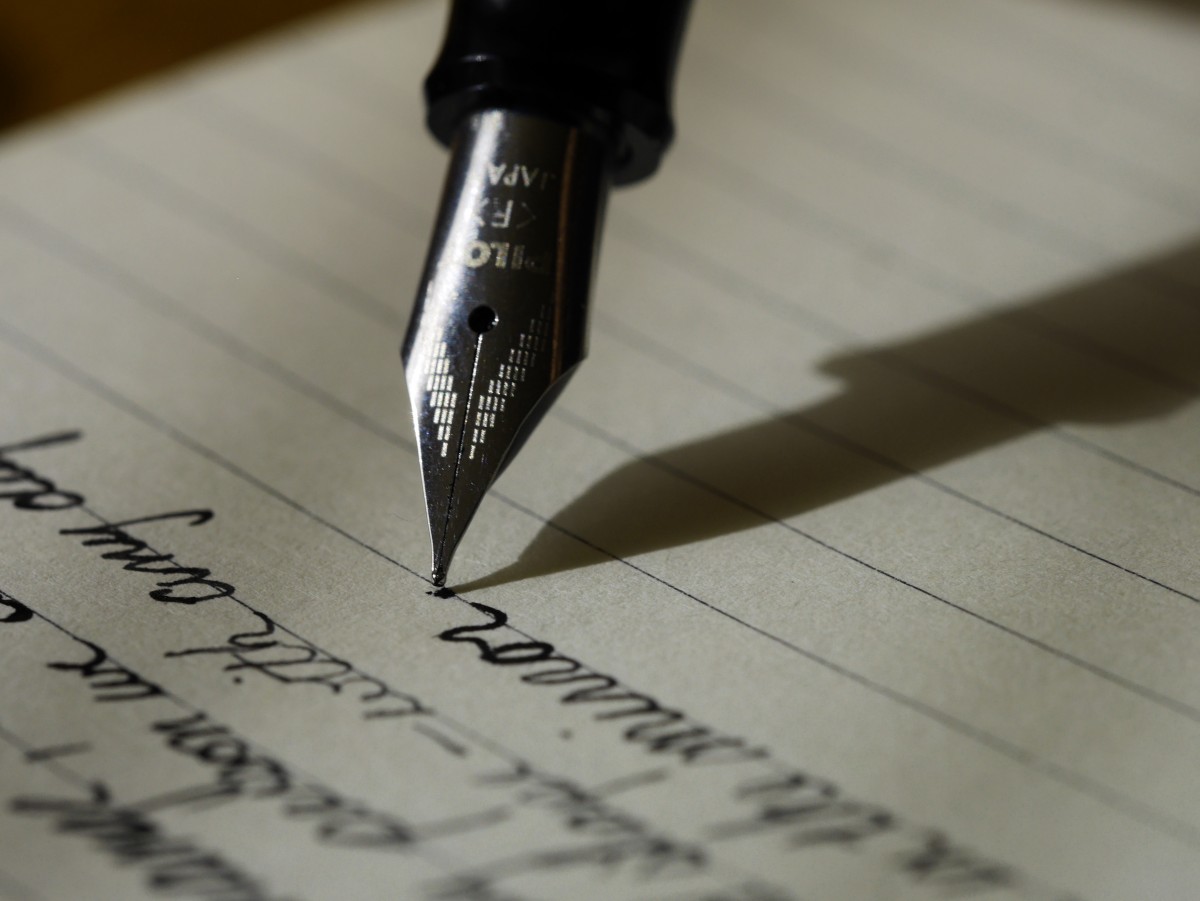Instructure will release the following noteworthy changes to our Canvas environment Saturday, April 21, 2018. These are likely to be just as useful to students as they are to teachers.
- The new user interface design that came to Announcements earlier this year is coming to Discussions.
- The section-specific feature that came to Announcements is coming to Discussions.
- In-browser document previews on pages, syllabus, etc. will now open to 800 pixels in height instead of 400 pixels.
- The rich content editor will have a word counter, which will show wherever teachers and students compose text within Canvas.
Click here to view the full Canvas release notes for 21 April 2018. The release notes include a link to a video explaining some of the changes contained in the release as well as a comments section. You can join in the discussion if you log in to the Canvas Community.
A new release arrives every third Saturday. Some releases contain only bug fixes, optimizations, or admin-facing features; such releases will not be highlighted in posts here. But the notes are published the Monday before a release at releases.canvaslms.com.
Header photo by Aaron Burden on Unsplash