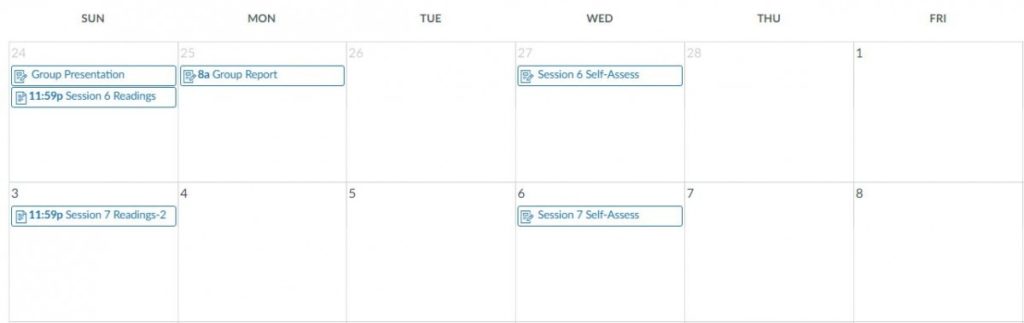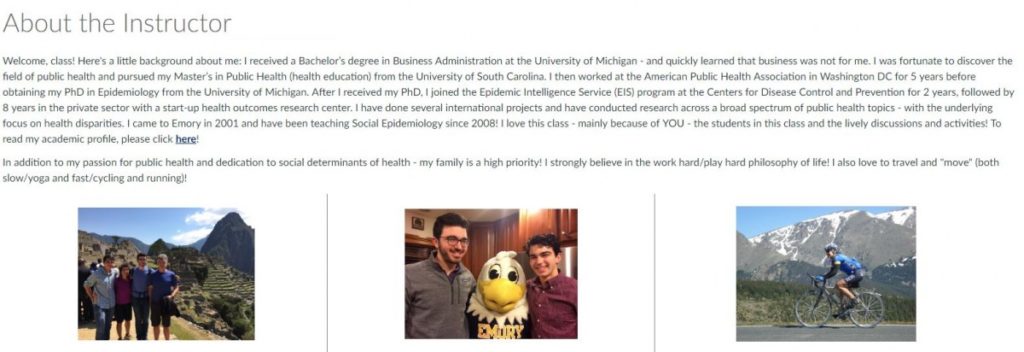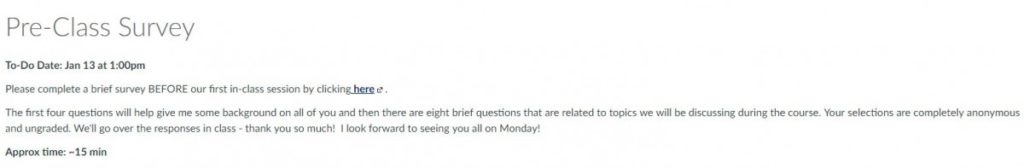This article is part of a series featuring faculty who participated in the Teaching with Canvas 2018 cohort.
Dr. Julie Gazmararian is an associate professor and Director of Graduate Studies in the Department of Epidemiology at Rollins School of Public Health. Dr. Gazmararian applied to participate in the Teaching with Canvas (TwC) program with her course, Social Epidemiology. The course is a 2-credit elective in the epidemiology curriculum but also a core course of the Social Determinants of Health certificate and is among the more popular course offerings of the grad program. It takes an introductory approach to the field and broadly explores theories, methods, and current evidence on the social factors that impact health and disease across different populations. Class size typically reaches 35 students each term and is taught on-ground.
Dr. Gazmararian collaborated with her educational analyst, Cecilia Bolich (also the author of this feature), during the Fall ’18 Teaching with Canvas program.
Dr. Gazmararian’s Teaching with Canvas Goals
Though Dr. Gazmararian has used and taught sections of Social Epidemiology in previous terms, she remarked that she primarily used Canvas as a file storehouse to share her PowerPoint decks and readings with students. Her goals and needs discussed with me revealed that students often struggled with the workload, didn’t always provide enough discussion in class, and too much time was used in class addressing tech issues that arose while trying to use live polling tools. Dr. Gazmararian also listed several other motivators for applying to the TwC program:
“I am constantly looking for opportunities to improve my course – particularly with organization of my course and facilitating discussion. This course is supposed to be very interactive and discussion oriented – so any type of activities that I can do to encourage ongoing dialogue with/between students is critical. I am also concerned that after this semester, I will not have as strong of a TA that is well versed in Canvas. It is time for “me” to be proficient at using Canvas and all the innovative strategies available – however, I have been hesitant with signing up for a group Canvas course since my preference is to have more 1:1 assistance so I can tailor Canvas specific to my course needs.”
Outcomes from the Program
Through a series of meetings with each other, Dr. Gazmararian went through 14 weeks’ worth of learning objectives and revised them to align with her ideal goals for learners. She then modified assignments, readings, discussions, and the in-class lectures and activities to better suit the learning objectives, ensuring that students had only what they needed to master them. Following that, we carefully organized her course to be easy to understand, navigable, cooperative and interactive, as well as complimentary of the in-class sessions. Below is a breakdown of a few of the features Dr. Gazmararian made use of in the redesign.
PollEverywhere
To combat the technical problems experienced in previous semesters, Dr. Gazmararian sought to utilize a polling/survey tool that students would have fun completing but wouldn’t require troubleshooting mobile connection in class. Her goal was to have students respond to a brief survey that covered common myths and basic knowledge of social epidemiology and then analyze the results of the survey with them.
As a solution, PollEverywhere was kept for the visual analytics provided, but Canvas stepped in as a solution to address the time wasted and accessibility issues felt while trying to respond to the poll during the in-class session. Now, the PollEverywhere link is set up in Canvas where learners can complete the survey in their own time before meeting on campus. This also gives more time for Dr. Gazmararian to cover the analysis portion of the survey and elicit discussion from her students while in class.
Discussion
Generating interaction and true cooperation can be difficult in online environments, and discussion boards are not always met with enthusiasm by students, so Dr. Gazmararian wanted to develop better interactive moments that didn’t feel like onerous tasks for her learners. Following our TwC consultations, her discussion boards were redesigned to decrease the workload per week but increase the facilitation of learning by peers. The discussions now feature roleplay prompts and group-assigned readings. The roleplay scenarios can provide fun insights into real issues, and the groups can provide summaries and facilitate discussions online and in-class with the other groups. Canvas’ built-in option that allows “liking” on discussion posts also inserted simple game mechanics to enrich cooperation, teamwork, and peer promotion.
Assignments & SpeedGrader
Prior to her participation with TwC, Dr. Gazmararian explained that she accepted individual and group assignments through various (and often simultaneous) methods, including emailing the TA with their submissions, turning in hard copies during class time, and uploading electronic files through Canvas. To better automate the process for easier setup each term as well as eliminate confusion and multiple submission procedures for students, Dr. Gazmararian took full advantage of Canvas’ Assignments feature. Today, students have one method and place to turn in their projects with clear-cut due dates, rubrics, and instructions.
Dr. Gazmararian now admits that SpeedGrader, an internal Canvas app that allows instructors to grade all assignments in one location, drastically reduced the amount of time she spends leaving feedback and entering grades for each student.
Social Epidemiology Showcase
Reflecting on the TwC Experience: An Interview
Q: How did the TwC program improve or otherwise change your use of Canvas?
Dr. Gazmararian: The program made me use Canvas as a “tool” to enhance my course, teaching, and interaction with the students. Previously, I just used Canvas to post or “give” information out – but there was no interaction with the students. [TwC] helped me go totally “green” with everything in my course that’s available to students. It also increased efficiency for future courses, since I can easily adapt/adjust for each semester. The revised Canvas course is now a “one-stop-shop” for course information too.
Q: What was the most challenging part of the program? What was the most rewarding?
Dr. Gazmararian: The most challenging initially was just blocking out time to meet – but I quickly realized how valuable it was! Similar to most faculty, we are running a mile a minute – so to sit down and work through this program was fantastic. I also loved working with my educational analyst and loved learning new technology!
Q: What are your future goals with Canvas going forward?
Dr. Gazmararian: I’d like to try to explore more interactive opportunities – linking other resources, blogs, videos, etc.
Q: What advice would you give to faculty in the next cohort?
Dr. Gazmararian: Sign up and do it – you won’t regret it! It can only improve your class and help you in terms of efficiency as well as your students’ efficiency!
Now Accepting Applications for Teaching with Canvas
Applications for the second Teaching with Canvas cohort are now open! Teaching with Canvas aims to provide Emory faculty with a supportive and shared experience while they explore how thoughtful Canvas course design supports instructional strategies such as student interaction, communication, collaboration, and field work. Applications are due April 3. Click here to learn more, including how to apply.
Header image by Steve Johnson on Unsplash