Although there’s still months before the spring semester starts, freshmen must figure out what courses they plan on taking. It can be very overwhelming, especially since we are in the midst of yet another midterm-filled period of the semester. As a student who’s never missed a PACE class, I’m here to help you compartmentalize and learn exactly what to do in order to get what you want during registration.
The first thing you should do, if you haven’t already, is schedule an appointment with your pre-major advisor. Despite what you may think, they are a useful tool and know a lot about the registration process. Not only that, but you cannot register for courses until your advisor removes the “lock” that was put on your OPUS account.
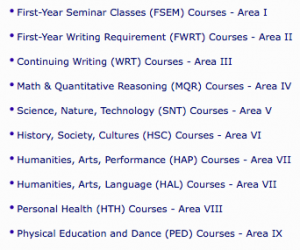
After you schedule your meeting, you should start to look for the classes you want to take. If you already know what you wish to major in, look at the requirements and see if you can take any of them. If you do not know what you plan to study, you can use Emory’s general education requirements (GERs) as a guide to what you maybe should be taking. Also, your advisor may recommend some courses based on your interests and academic strengths. If you still find that you are struggling to pick what courses you may want, sit down with a friend who has similar interests and see what courses they’re taking. If you both sign up for a course that you don’t like, at least you’ll be together.
So now you may be wondering where you can find all the classes that Emory offers. The Course Atlas (link: http://atlas.college.emory.edu) is probably the most useful tool for checking out courses. On the website, you can filter classes by subject/department, the GER that they fulfill, or look at classes that are deemed appropriate for freshmen by the faculty. When you click on a class, you will be given information about it including its time, instructor, location, number of credit hours, the GER it fulfills, and a short description of the content in the class. Even though the Course Atlas is packed with classes, it still does not contain everything that Emory has to offer. The Course Atlas only has courses offered by the College of Arts and Sciences, so if you decide to take a class in the Business School per se, you must find its information from the Business School website. This is why it’s necessary to check your major requirements if you know what you wish to major in.
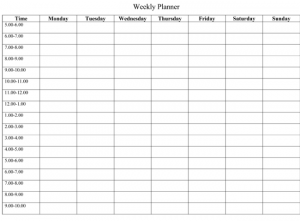
After you have a list of the classes you think you might want to take, add them all to your shopping cart in OPUS. Even if you aren’t entirely sure you want a course, you should still add it just to be safe. There is no limit to how many courses you can add to your shopping cart, so go crazy. Once you think you’ve finished that, you should start to fill in some hypothetical schedules. It may be tedious, but it will save you from having 5 classes in one day and make sure you don’t have any time-conflicting classes. OPUS won’t let you register for courses that are time-conflicting, so you should have everything sorted out before registration time comes.
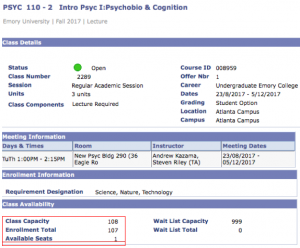
So now that you’ve decided what courses you’re going to take, you need to actually sign up for them. During your first registration period, you can sign up for up to 8 credit hours, and during your second you can add until your total is up to 19 credit hours (22 if you keep a cumulative 3.0 GPA). Keep in mind you need to take 12 credit hours to be a full-time student. Before your registration period begins, you need to make the potentially schedule-changing decision of which courses you should sign up for first. In my opinion, the best way to do this is to check how full the classes you want to take are in this semester. If you go to OPUS and search for classes but leave the semester as Fall 2017, you can view all the sections of the class you want to take next semester. You’ll be able to see the total class capacity and how many empty seats are left. From this information, you can tell which classes tend to be more difficult to get in to, and decide which you wish to register for first. Keep in mind that upperclassmen have already registered for courses, so if you plan to take any classes that aren’t restricted to freshmen, you should check how full they are by using the same method.
Once you’ve done all of this, the only thing left to do is actually register for the courses. In my opinion, the best way to do this is to login 2 minutes before your registration period begins, check off the courses you wish to take from your shopping cart and spam the “enrol” button at the bottom of the page until you either get in to your classes or are told they are full and get put on the waitlist.
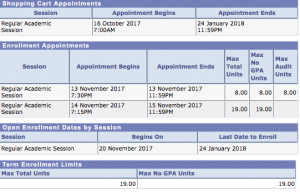
I think that course registration is kind of a mess. It makes sense that upperclassmen get to register before the freshmen do, but the first appointment times for all freshmen are different. My appointment time is at 7:30pm, while I’ve heard some people got times as early as 6pm. It doesn’t really seem fair, and I think there should be a better way to do it. Also, I find that the OPUS interface is a bit difficult to navigate, and clicking one bad thing could effectively ruin your chances of getting in to your dream class. When advisor say that not getting the classes you want is a good opportunity to explore new subject areas, it’s just an excuse for the shortcomings of the registration period. Although Emory’s course registration may be flawed, by following these steps you can give yourself as much control as possible over your classes.
