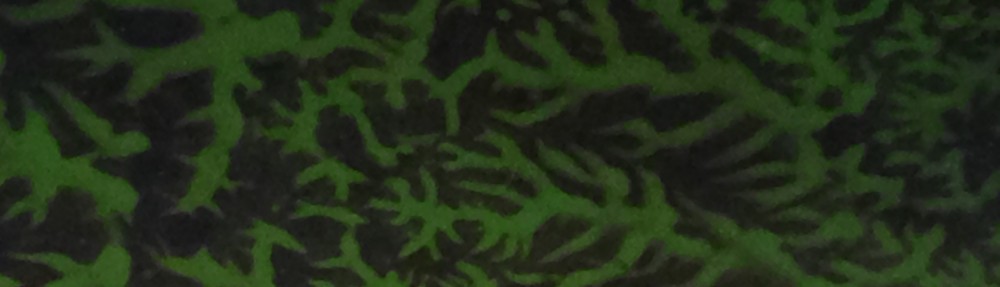Making good scientific figures is an important aspect of communicating research well. A good figure can convey a lot of complex information in a small area and can make important findings clear to readers. Scientific figures contain both a figure and a caption (usually called a legend by biologists). Tips on creating strong figures and captions below.
Making a strong figure:
- Each figure should address a specific research question. Before making a figure be clear on what, exactly, you want it to portray.
- Based on the question you’re addressing, determine which data needs to be included. Often scientists don’t display all the data they collect in a single figure. If the figure is meant to show a relationship between sugar intake and rates of cancer then including data on rates of heart disease would be distracting and this data should be excluded from the figure. Controls can be useful to include if they are informative to the level of response of your dependent variable for example but generally not useful to include if they simply verified that your assay functioned without technical trouble.
- Next, select your axes. Dependent variables should be graphed on the y-axis and independent variables generally should be graphed on the x-axis. Exceptions to the independent variable on the x-axis might be if the dependent variable was measured over time, for example, and the independent variable can be graphed as unique colors on the plot.
- Clearly label your axes (including units). Are you plotting time in years or days? Are you plotting weight (in lbs) or gain in weight (as a percentage)? Make sure your axes accurately and unambiguously describe the data plotted on them.
- Select your chart type. Generally scatter plots should be used where the x and y axes are quantitative (numerical) and bar charts should be used where the x axis is categorical.
- Simplify your data. Does your data need to be normalized to controls? Do you have replicates? Simplify your data so that the graph is less cluttered and trends become more apparent. When you have replicates you almost always want to plot the average of replicates instead of each individual data point. When plotting an average, error bars should be included to indicate the level of variation in the data. Be sure to plot standard deviation error bars though and not the default error bars Excel will add.
- Make sure color scheme is appealing and different group are readily identifiable (don’t choose colors too similar to be easily distinguished from each other).
- Include a key if needed.
- Do NOT include a title on the figure itself (this goes in the caption).
Making a figure caption:
- Start with a title that describes the main purpose of finding of the figure.
- Describe how the data was obtained, not what the data shows (this belongs in results text). Description of experiments does not need to be at the level of detail you would find in a methods section – you don’t need enough detail to replicate the experiment. Do include information on model system used, treatment conditions, and other information needed to understand the figure without referring to any other text.
- Do include information on number of replicates (when averages are shown) and what the error bars represent (standard deviation?). This information may impact the interpretation of the results (large variation between groups with a small number of replicates is different from that same variation between groups with a large number of replicates).
- Do include description of symbols or terms if not explained in a legend. For example, you may need to explain what the ‘control’ group treatment was or what the blue square represent.