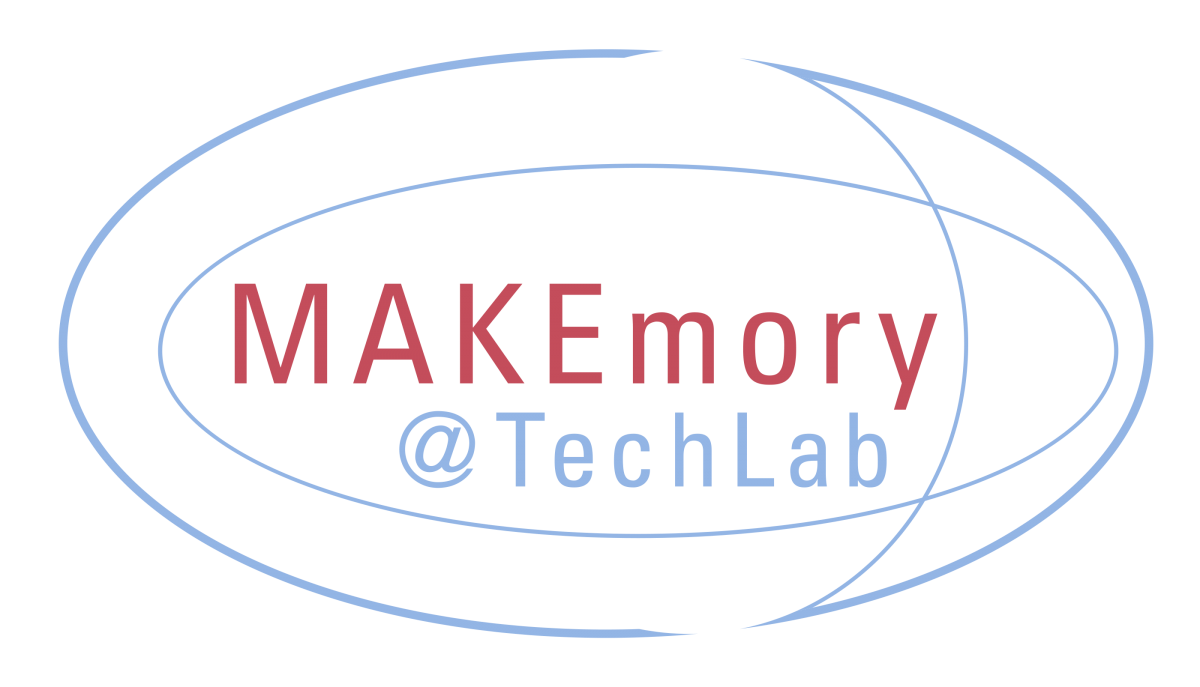The basics:
We needed a way to automate our archive of finished 3D prints. This project uses a raspberry pi, pi camera, 3D printed enclosure, some python code, and some other framing parts. When assembled, the system allows us to automate the archiving of a physical project. We considered Instagram due to previous experience, but no APIs were available. Twitter had the API for custom applications, acts as a searchable online database, and can be used for advertising.
The GitHub link has the code and the setup instructions for the programming side. On the construction side:
- We designed some brackets, raspberry pi enclosure, camera mount, and screen mount in TinkerCad.
- We cut the frame at university machine shop.
- Raspberry Pi parts, button parts, wiring, and all the screws and nuts were purchased from various vendors
- We 3D printed all the things that don’t look like electronics or are made of metal. (see the green, red, and grey things in the photos)
- Assembled all the things!
Once the box was set up, we fired up the Pi, launched the script and had a working little photobooth.
We did realize after the fact that lighting and camera angle are a little awkward. The screen saver doesn’t kick on unless it’s already taken a photo. Lastly, it’s a little dull to have the single photo. Some future plans include turning it into a GIF producing box and adding some LED lighting.
Project in action:
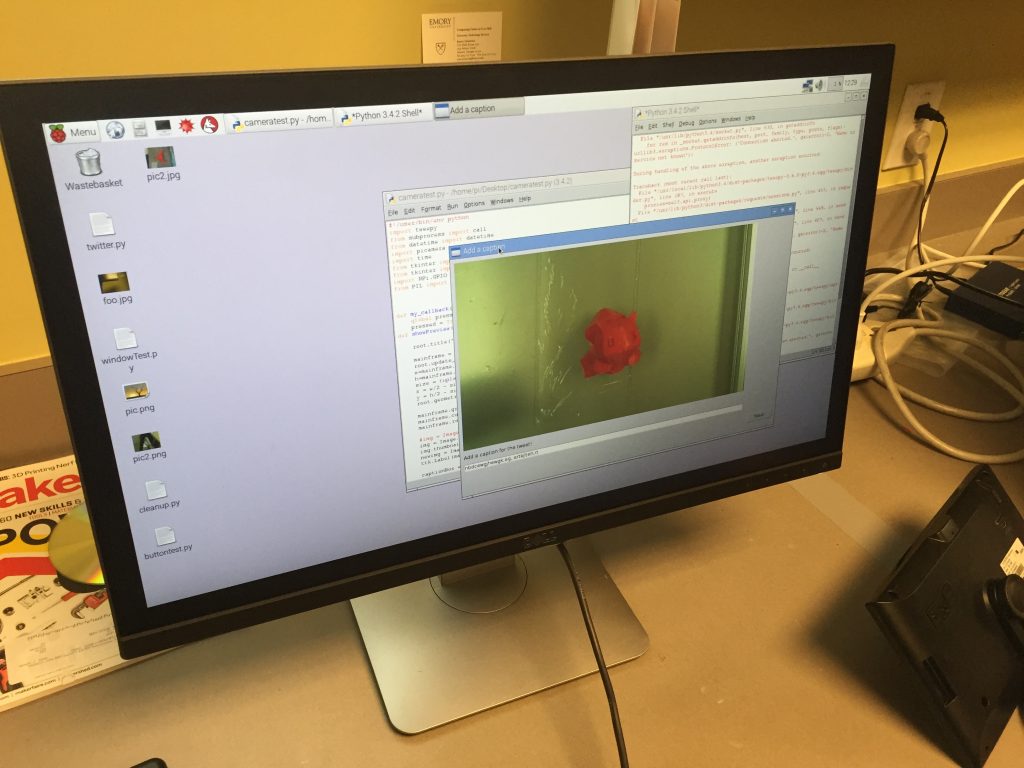
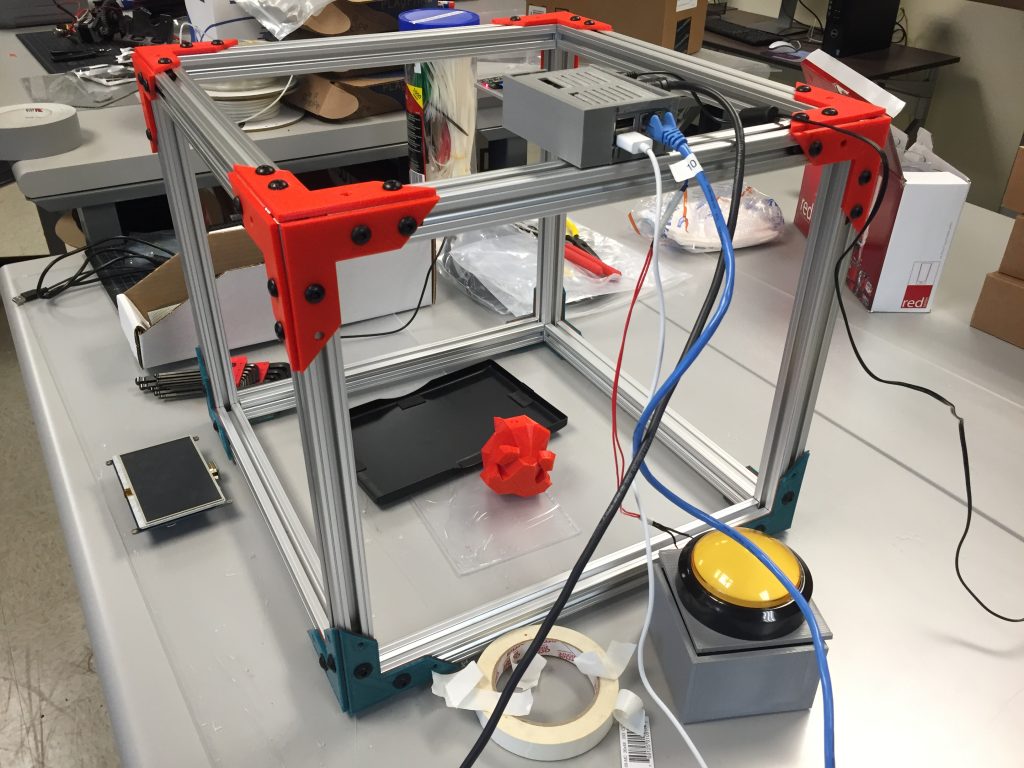
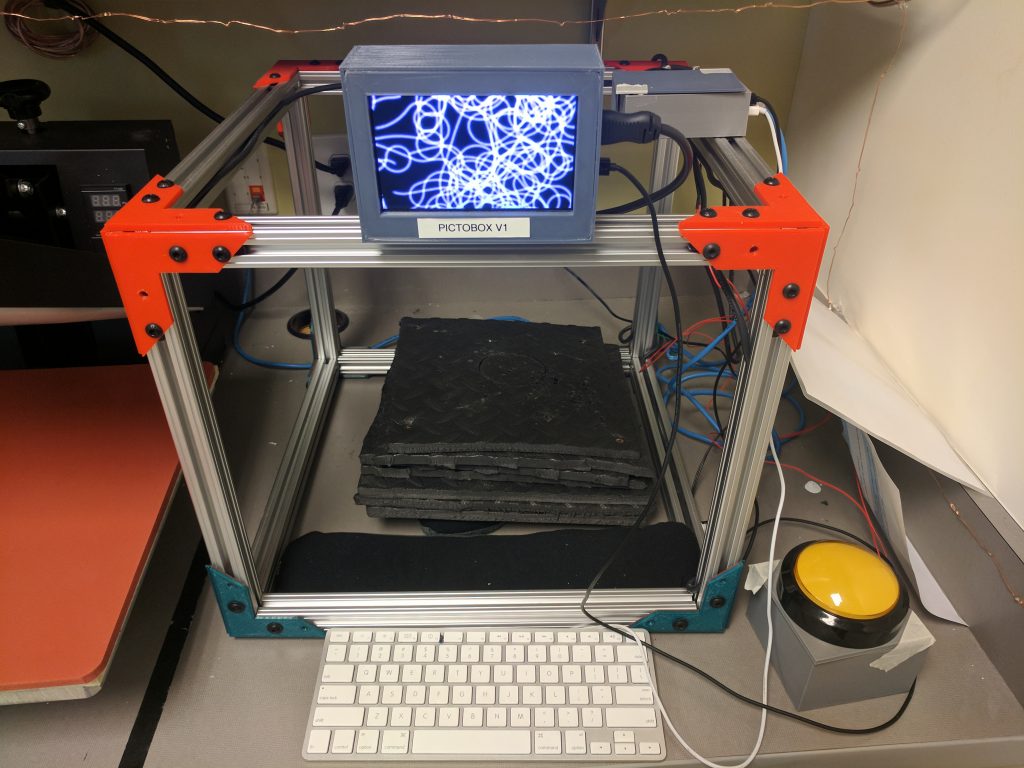
- On Github: here
- Date: July 2016
- Lead Tech: Tim Yim
- Tech Used: Python and Raspberry Pi