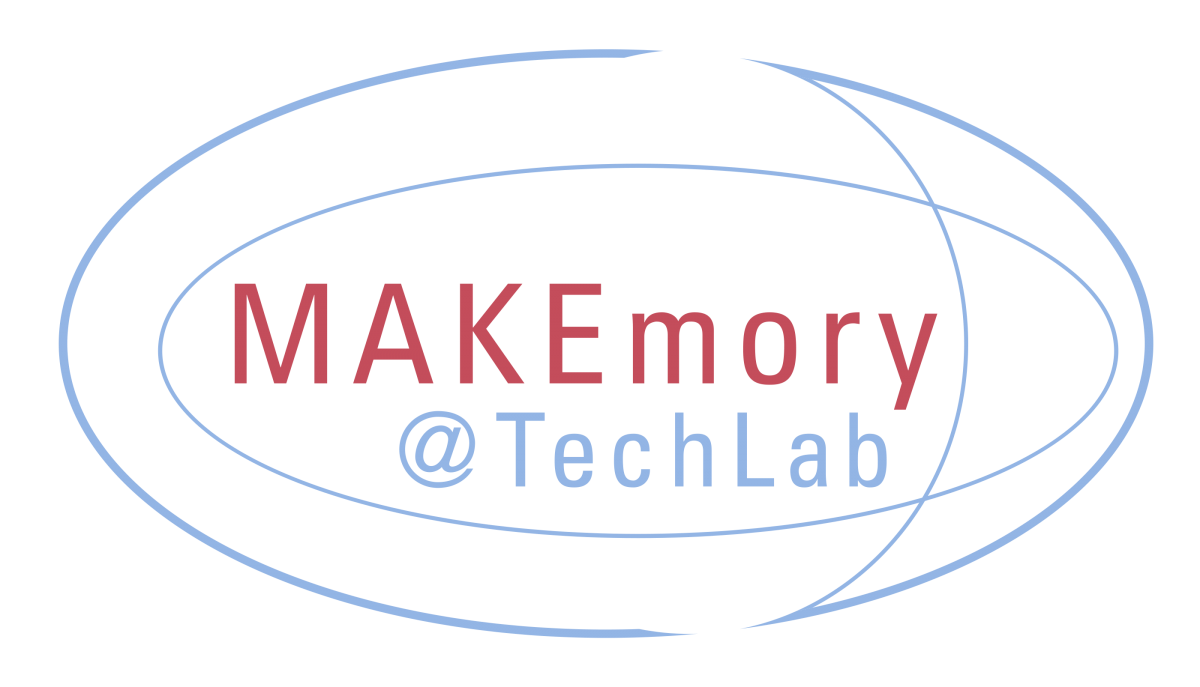Details
Name of the workshop: Teacher Pi Workshop
It was held on: 2018-04-19
We had: 7 people attend.
It was given a rating of: 4
This is what was supposed to happen: Teach teachers about Raspberry Pi usage. (Editor’s Note: We had a group of K-12 instructors ask us about demonstrating some ways to leverage the Raspberry Pi in the classroom. The student instructors were tasked with putting together a workshop covering a range of topics that the group wanted to cover. Setting up a Pi, basic programming, controlling other devices like switches and lights, examples of usage in environmental science and music, and a few other topics. Not only would this allow the attendees to learn something technical, but it would give our student instructors the opportunity to plan a “big” workshop that has a little more complexity than our average events.)
This is what actually happened:
Asher’s commentary (lead instructor):
Overall, the workshop went well. We had some unexpected additional attendees, but the attendees were very sharing and participatory so this ended up not really being a problem.
Just to reiterate, this was a four part workshop, each approximately an hour in length, and all attempting to cover only the basics. Robin, Ben, Shalini, and myself (Asher), respectively, covered the topics of:
- Basic interactions and use of Rpi / bash
- Stoplight LED sequencing and familiarity with Python shell
- Use the SenseHat for various environmental studies
- Use of Sonic Pi to simultaneously teach programming and music
The consistent issue with our workshops was material that we could not necessarily cover as most of the attendees were less familiar with computers overall than we realized. Shalini and Robin really ran into completion issues – as bash is relatively unintuitive to the uninitiated and very small things like variables or iterating took some time to catch. They were also kind of just having fun and making jokes while they were learning everything, which I, personally, think wasn’t a bad thing in that we weren’t just forcing info into their heads non-stop – kind of allowing for some processing on their part.
Mine and Shanili’s could have stood to be a little more exacting – like I should have required them to make me a small song, and Shalini thought that she should have asked the attendees to complete portions of the code for fear they were just copying hers.
I was hoping they would stick around to make a sample, as I planned some time for them to play around with Sonic Pi but they decided to pack up. I do not think this indicates that we overloaded them with information or anything, but four hours of workshops can be a lot, especially with something like programming. So one thing I might include is the necessity of interaction in this workshops
Benjamin’s commentary:
Same. I didn’t have as much issue with not having time to cover everything, but that’s because I allocated 30 minutes for them to work on a specific self-driven coding assignment.
Robin’s commentary:
We definitely had a problem with getting through all of the material. We expected some beginner level questions, but not necessarily to this extent. We knew the participants already owned a few Raspberry Pi kits, and we made some assumptions from there. These may or may not have been accurate or appropriate assumptions. Like navigating the GUI. Or knowing GUI vs CLI. To some extent, I can understand the second one. I was really thrown off by the first when trying to demonstrate things. I would probably restructure the order in which I introduce certain command-line concepts. Maybe even use the GUI to navigate through some folders first to go over folder structure a bit more. Maybe have specific commands for them to type out listed in front of them instead of just having them on the instructor’s screen.
This is what we could do to make it better:
- Plan, TRULY, for the basics. (vars, iterating, conditionals from a code perspective)
- Similarly, plan for going slowly over the basics of linux environments if you try to cover that kind of thing.
- Make workshops require more in their interactiveness. (e.g. having attendees complete code)
Workshop staff:
- Ben
- Asher
- Shalini
- Robin