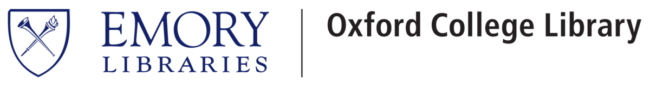Since the Oxford College Library reopened in the summer of 2013, one of the most exciting new features of the library has been the increased availability of technological resources. The building continues to offer a strong Apple iMac environment as before, but additional new features contribute to the library’s digital learning space. Several of these new resources can be found in the library’s study rooms.

The four large study rooms on the southside of the library’s 2nd floor (rooms 202-205) each host a dedicated PC and a large screen monitor. These rooms are specifically designed for group collaboration. Each room has a wall panel with both HDMI and VGA ports where users can connect portable computing devices such as laptops or tablets (even smart phones) to the room monitor. VGA and HDMI cables for connecting devices to these wall ports can be checked out for 24 hours from the library front desk, along with wireless mice and keyboards to navigate the study room PCs. We also have a large variety of adapters for connecting Apple (and other) devices. If ever you need an adapter that we do not have, let us know!
In addition to our four large study rooms, the 2nd floor also hosts 5 smaller study rooms. These rooms do not have the dedicated PC, but do feature both a large-screen monitor and the VGA/HDMI wall panel for displaying devices. These rooms seat 3-4 comfortably, and are great for tutor sessions and group projects. Visit the library’s front desk for all of your VGA/HDMI cable and device adapter needs.
 Our two 1st floor study rooms (rooms 129 and 131, across from the library’s patio entrance) are what we call our Design Studio rooms: each room hosts an iMac loaded with high-end design software including Adobe Creative Suite and Final Cut Pro. For those familiar with these programs, these rooms provide a great space for creating and editing your own digital media content. But if you are not familiar with this software, or would like to learn more about any computer program you can imagine, reserve some time with Lynda.com in study room 131. Lynda.com offers over 2,ooo video tutorials covering a huge variety of software: everything from Microsoft Office programs and video editing software to coding and web design.
Our two 1st floor study rooms (rooms 129 and 131, across from the library’s patio entrance) are what we call our Design Studio rooms: each room hosts an iMac loaded with high-end design software including Adobe Creative Suite and Final Cut Pro. For those familiar with these programs, these rooms provide a great space for creating and editing your own digital media content. But if you are not familiar with this software, or would like to learn more about any computer program you can imagine, reserve some time with Lynda.com in study room 131. Lynda.com offers over 2,ooo video tutorials covering a huge variety of software: everything from Microsoft Office programs and video editing software to coding and web design.
We are excited about the new learning opportunities available in the library study rooms. If you have any questions about using the space, please do not hesitate to contact us! And of course, we are always available at the library front desk.