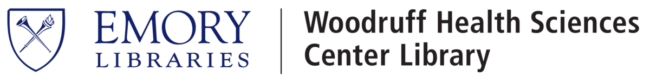Nothing is worse than the sudden message “This NetID does not have permission to access this resource.”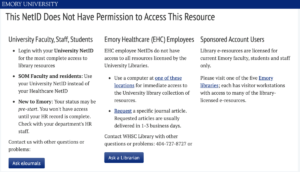
If you suddenly start seeing this message please clear your browser cache and/or try a fresh browser. We also recommend avoiding Google Chrome which will give you this denial page most often.
If you have restarted with a fresh browser session and are still having problems, please reach out to Ask-Ejournals or the Ask-A-Librarian so we can investigate further.