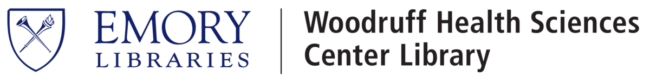The popular clinical resource DynaMed has just released a mobile app for iPhone, iPad and Android devices. Please see below for download instructions. The new app includes features that allow users to access content offline, bookmark favorites, set up email topic alerts and write or save notes on particular topics.
To Download DynaMed mobile app select from one of the following options:
- iOS/iTunes App Store Link: https://itunes.apple.com/us/app/dynamed-by-ebsco/id948906986?ls=1&mt=8
- Google Play Store Link: https://play.google.com/store/apps/details?id=vspringboard.dynamed.activity
- From the DynaMed homepage select “Mobile” from the top menu and follow instructions.
Additional mobile apps can be found on the WHSC Library webpages at http://health.library.emory.edu/biomedical-resources/clinical/mobile-resources.html
For help with this or other mobile app downloads please contact a WHSC Library Informationists at Ask-A-Librarian.