Often when students are assigned a reading, they gloss. They will see a name, a term, a concept… and skip it. Not because they aren’t engaged. Not because they don’t want to learn. But because it is one of seven articles to have read by the end of the week.
Put simply, collaborative annotation is taking notes on a document with other people. It is an opportunity for students to engage in active reading, cultivate note-taking practices, replace the repetitive discussion boards, and ground conversations in the text itself.
Pedagogically, what is its value?
What collaborative annotation adds to the classroom is an opportunity to be deeply rooted in the text. It’s collaborative so there is no longer pressure solely on one student. They can also engage with one another and ask questions, clarify thoughts and difficult quotes, etc.
Dr. Sarah Bogue, Director of Digital Learning and Professor in the Practice of the History of Christianity here at Candler suggests four ways to engage collaborative annotation:
- Glossing – Students are required to write a short blurb identifying authors, theories, etc. that are referenced.
- Asking Questions – Students can identify concepts or passages that were confusing to them, or offering opinions and making connections with the other material.
- Jigsaw-ing – Different students are responsible for annotating different sections of the reading, asking questions, identifying themes, etc.
- Deconstructing – Close reading can involve identifying arguments and evidence, looking for broader contextual clues, identifying rhetorical moves
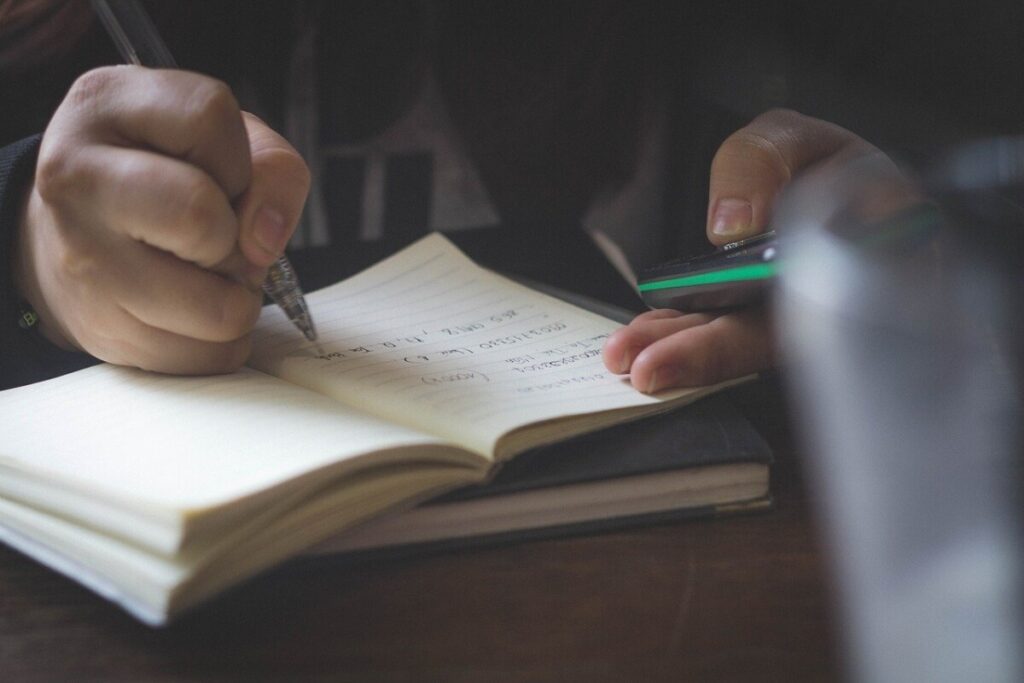
Hypothes.is

Hypothes.is is a browser plug-in that allows for collaborative annotation on any web-hosted content (blogs, sites, articles, ebooks). This means that it can be used within the Pitts Theology Library Course Reserves and does not violate any copyright laws because it never leaves the browser you’ve used to access the reading.
Hypothes.is lets you annotate in layers:
Hypothes.is has three different levels of annotation available to different audiences: personal, community/class, and public. You are able to be Active, Visible, and Social, respectively.
First, personal. Hypothes.is calls this the “active” participation. In this view, notes you personally make are visible only to you. Annotations can be made privately, viewable only by the student who made them.
Second, class/community use. Hypothes.is calls this the “social” use. Annotations can be made in groups or with an entire class. This is made possible by adding each email address to collaborate on the document.
Third, public use. Hypothes.is calls this the “visible” use. Annotations can be made publicly. Anyone who wishes to engage in this view can participate in public conversations on any document viewed in an internet browser with the plugin.
Perusall

Perusall is a stand-alone website that allows for collaborative annotation as well as assignments, a variety of analytics, etc. Persuall acts as a sort of Learning Management System in which you as the user have to upload all of the documents for annotation yourself. This can be tricky, given copyright concerns happening right now throughout academia.
Perusall is solely for community use, meaning you cannot annotate a text that is only visible to an individual user. The system is organized by “class” where you are able to invite anyone to your class, but only members of the invited class can see the annotations.
Conclusion: Collaborative Annotation Workshop
The video below is from the Office of Digital Learning at Candler School of Theology. It was part of the 2020-2021 “Winter Workshops” series. In this session, Dr. Sarah Bogue discusses brainstorming and ideas for collaborative annotation and explores both Hypothes.is and Perusall annotation tools. Check it out!