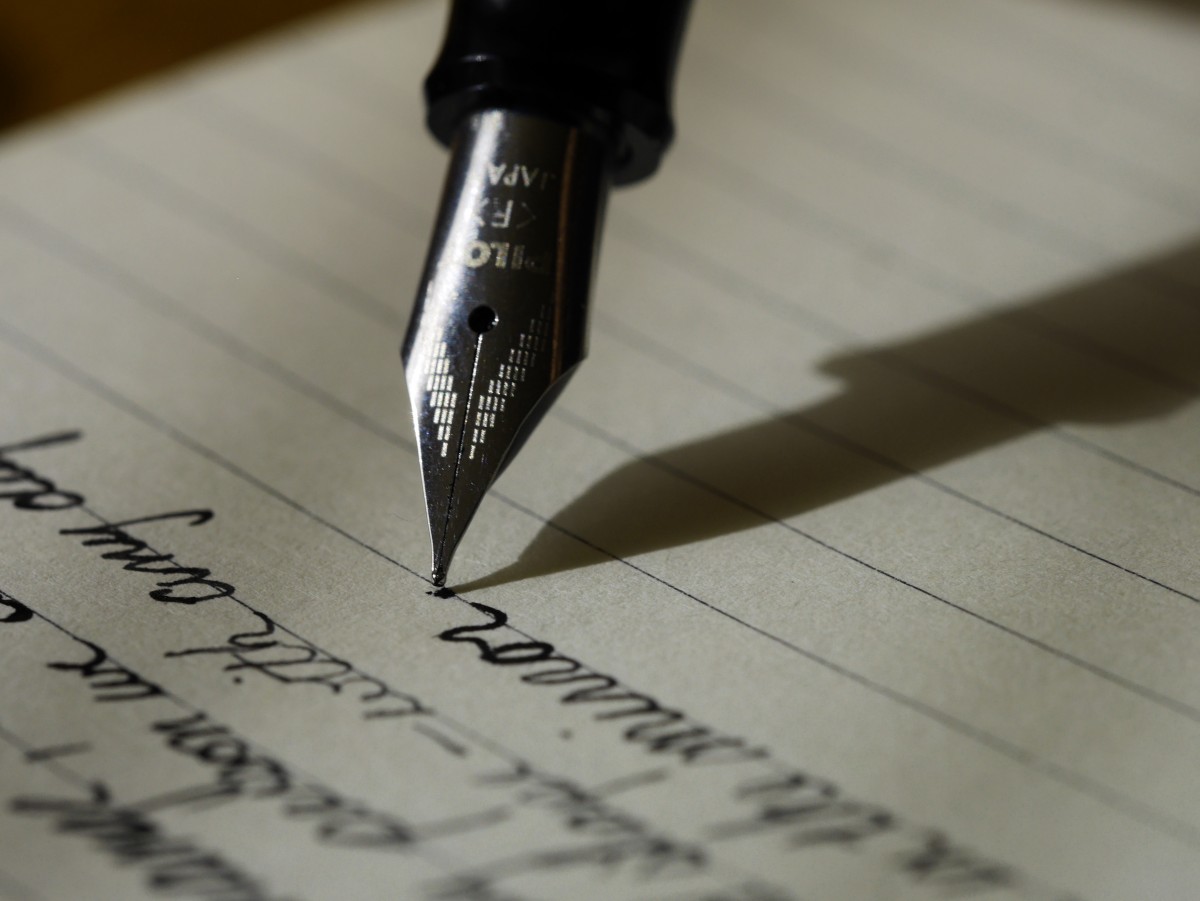Instructure will release updates to our Canvas environment Saturday, October 19, 2019. Highlights include the following.
- For teachers, course menu links hidden from students display in the same color text as available links (instead of very light gray). Canvas tool links hidden from students have a “hidden” icon (eye with slash) next to them. More information about why the link is hidden displays on cursor hover. As before, teachers do not see which external tool (a.k.a. LTI) links are hidden from students (these include Studio and Attendance). Teachers can confirm which links students see using Student View.
- For all users, the selected course menu link displays in deep gray text with a line next to it (instead of white text with deep blue background). Unselected links display in deep blue text with underline on cursor hover (instead of deep gray text with light gray background on hover).
- When New Gradebook users activate manual posting policies for the course or specific assignments, they see “MANUAL” on affected columns. They will see a hidden icon (eye with slash) on the column if any of the entered grades have not been posted.
The new content editor interface is available to test as course-level feature option labeled “RCE Enhancements.”Instructure has postponed release of the new content editor interface. Instructure is scheduled to replace the existing editor interface for all courses in June 2020.
Click here to view the full Canvas release notes for October 19, 2019. The full notes contain more details about these and other changes, a link to a screencast explaining some of the changes contained in the release, a comments section, and role-specific user summaries. You can join in the discussion if you log in to the Canvas Community.
Production feature releases arrive on the third Saturday of each month. Release notes are published in advance at https://community.canvaslms.com/community/answers/releases/release-notes-canvas.
Header photo by Aaron Burden on Unsplash