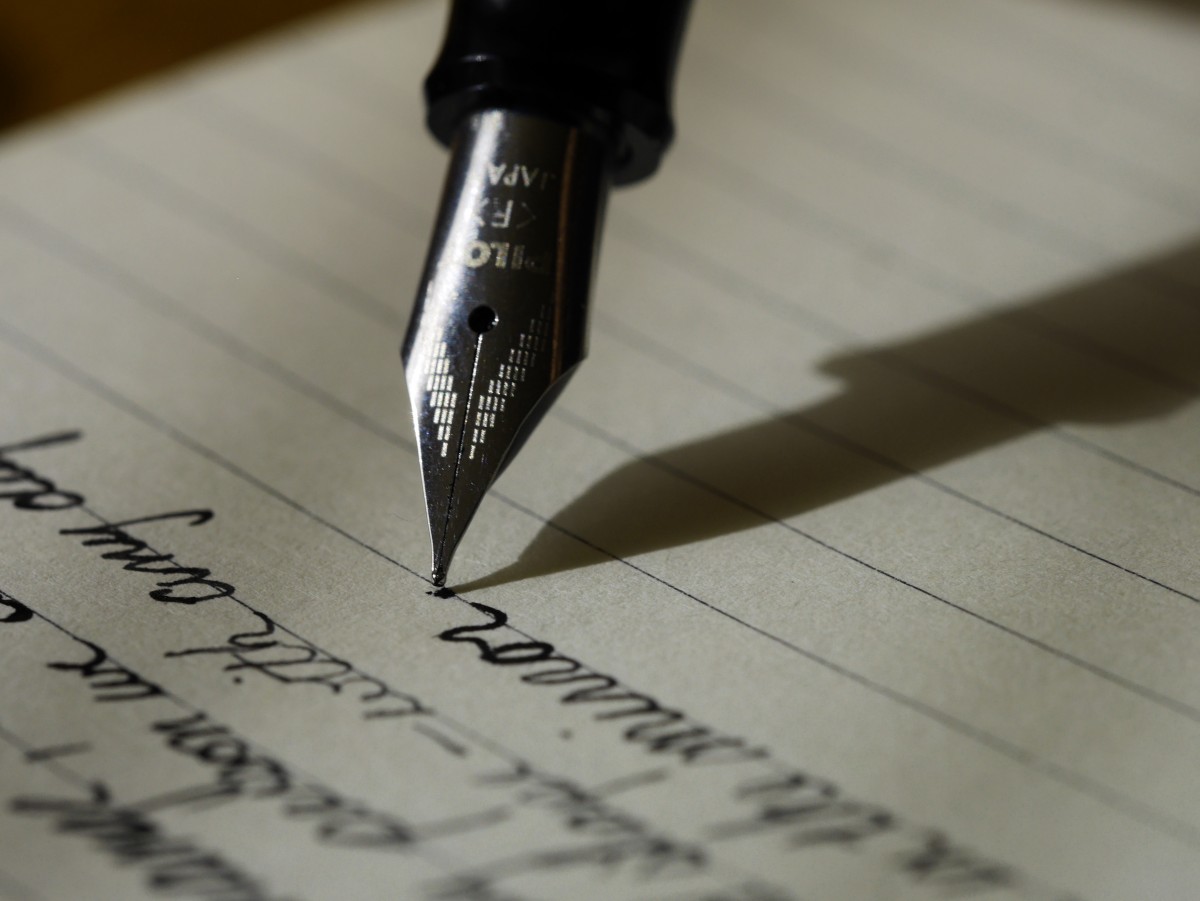Instructure will release updates to our Canvas environment Saturday, March 21, 2020. Highlights of this release are the following.
- Teachers using Turnitin will see new icons indicating originality scores in the Gradebook. The new icons have distinct shapes.
- Teachers may hide the schedule (a.k.a. the course summary) in the course Syllabus tool. Please note that showing the schedule is still considered best practice.
- In the New Rich Content Editor, teachers and students may be able to recover automatically saved content for up to one hour on the same browser on the same computer, in case of disconnection or leaving without saving. Canvas will notify the user if any saved content is different from the existing content. Please note the following about this new feature.
- The New Rich Content Editor is an optional feature that we have not activated in Spring 2020 courses. Teachers may activate it in a course in settings > feature options tab. The New RCE is currently scheduled to replace the Classic RCE on July 18, 2020.
- Users should continue to save their content frequently using Save buttons in Canvas.
- The autosave feature works only where a single editor was open. This excludes, for example, discussions where a user replies more than once, since doing so opens multiple editors.
- Canvas may not be able to save a user’s content due to browser storage limits.
Click here to view the full Canvas release notes for March 21, 2020. The full notes contain more details about these and other changes, a link to a screencast explaining some of the changes contained in the release, a comments section, and role-specific user summaries. You can join in the discussion if you log in to the Canvas Community.
Production feature releases arrive on the third Saturday of each month. Click here to view release notes on Canvas Community. Instructure also lists noteworthy changes planned for future releases. Click here to view planned changes.
Header photo by Aaron Burden on Unsplash