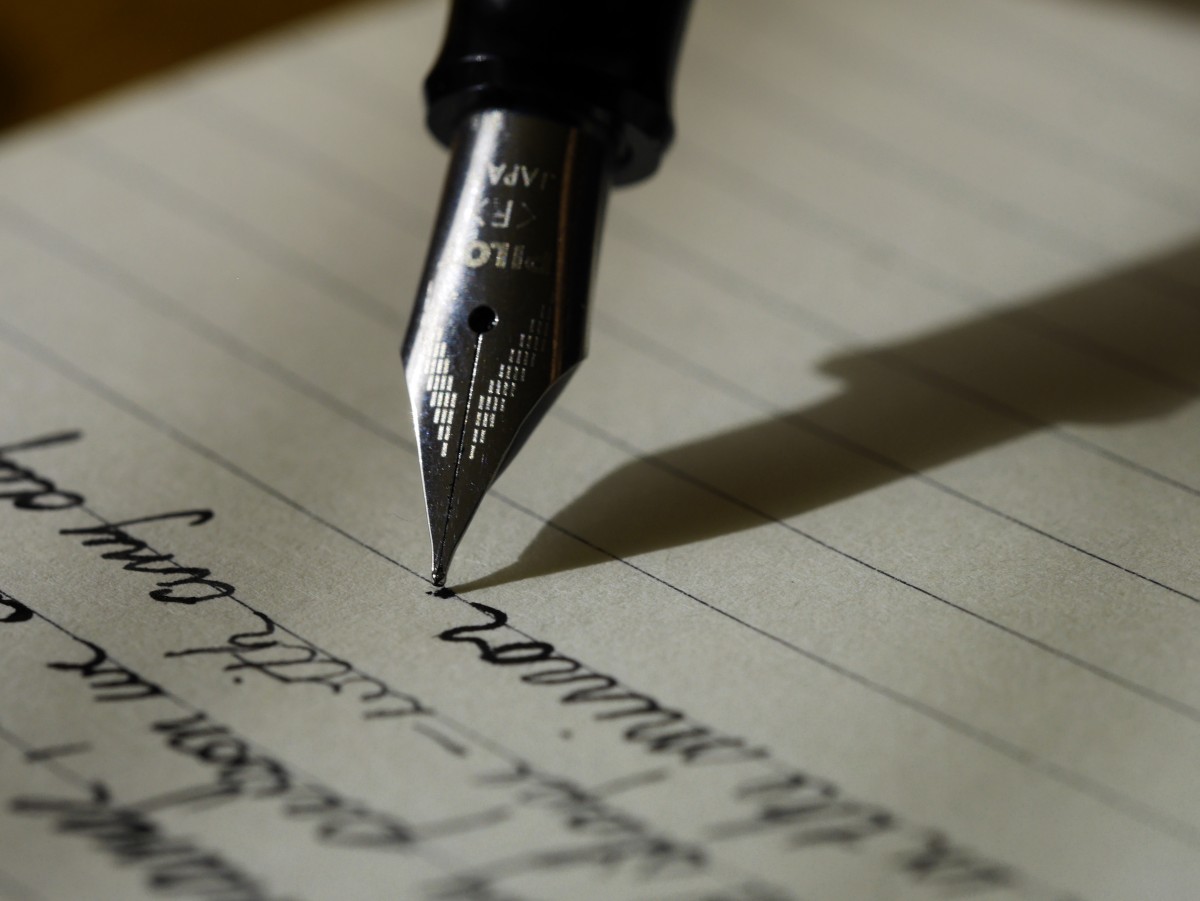The new Rich Content Editor (RCE) is active by default for Summer 2020 and Fall 2020 courses at Emory. Please read about this important change if you have yet to do so in “Canvas Release May 16, 2020 + New RCE is Here”.
Instructure will release updates to our Canvas environment Saturday, July 18, 2020. Highlights of this release are:
- Teachers can limit the number of submissions students may make to an assignment. By default, assignment submissions will remain unlimited. (We enabled this feature for course level opt-in earlier this year, but it will now be enabled for all courses.)
- Teachers can upload files to their course from the Modules area more easily by dragging and dropping files into empty modules.
- Teachers can select multiple files when uploading new files as module items. If an existing course file’s name matches a new upload file’s name, teachers will have the choice to overwrite the existing file, rename the new file, or skip the new file.
- Teachers can require Respondus LockDown Browser for New Quizzes assessments.
We previously activated several of the features Instructure plans to activate for all institutions in this release: direct share, edit multiple assignment dates, publish from dashboard, course-level notification settings, and the separate course link for rubrics.
Click here to view the full Canvas release notes for July 18, 2020. The full notes contain more details about these and other changes, a link to a screencast explaining some of the changes contained in the release, a comments section, and role-specific user summaries. You can join in the discussion if you log in to the Canvas Community.
Production feature releases arrive on the third Saturday of each month. Click here to view release notes on Canvas Community. Instructure also lists noteworthy changes planned for future releases.
Header photo by Aaron Burden on Unsplash