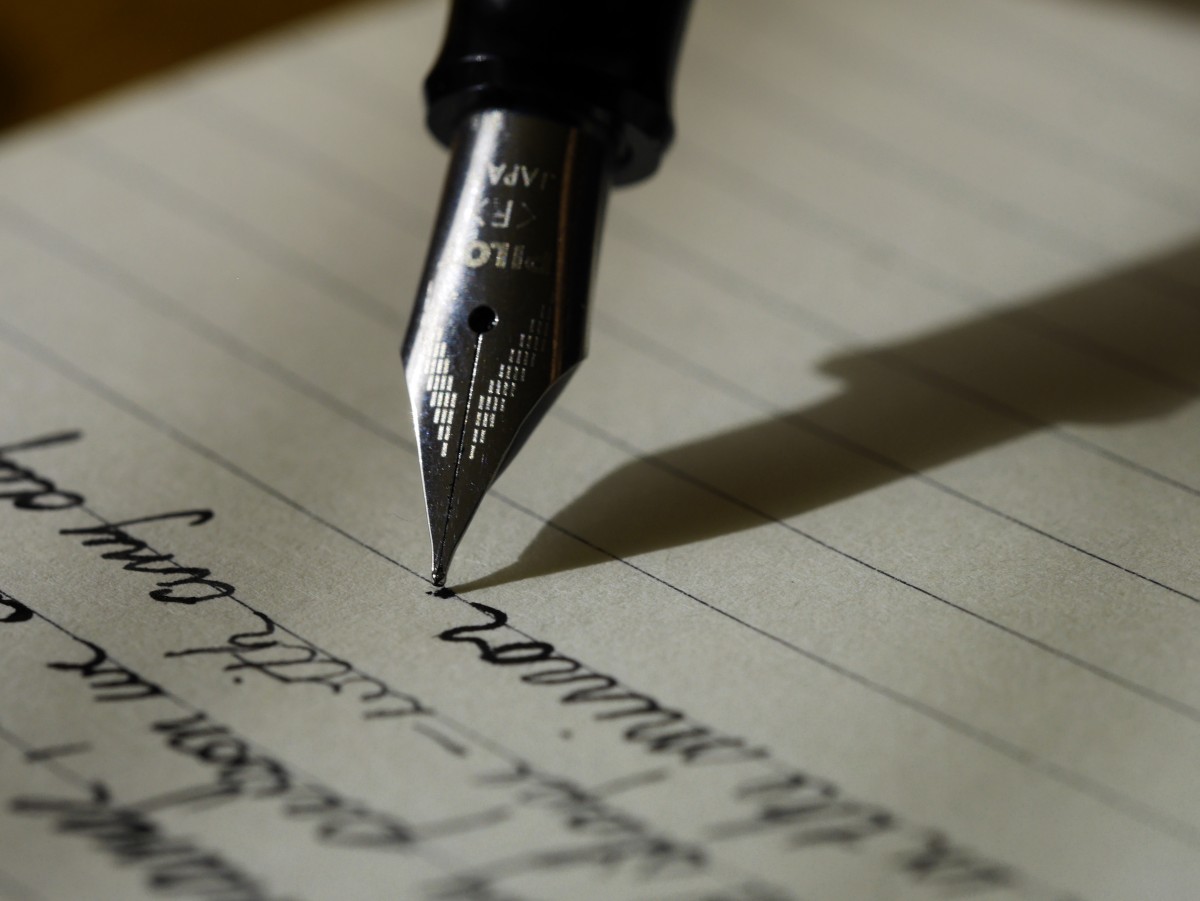Instructure will release updates to Canvas on Saturday March 20, 2021.
Highlights of the March 20 release include:
- Teachers and students will now open the inline file preview by clicking file links (instead of going to the standalone file display page). This is the new default behavior for file links created using the Rich Content Editor in Pages, Assignments, etc.
- Teachers and students will see a download icon (a downward arrow above a stylized tray) next to file links (instead of the inline preview icon – a magnifying glass over a page).
-
Teachers may customize file link preview options. After opening Link Options, teachers may check a box to cause inline file previews to expand by default (formerly known as “auto-open”), or they may specify that file previews should open in an overlay (a near-full screen view that keeps the body of text open behind it). Note: after editing link options, one must click Done to save selected changes.
-
Teachers can reassign assignments, asking students to redo their submissions from SpeedGrader. This option is only for Online Submission type assignments with due dates.
- Students can submit images taken with their webcams to file upload assignments.
Click here to read full release notes for March 20, 2021. The full notes contain more details about these and other changes, a link to a screencast explaining some of the changes contained in the release, a comments section, and role-specific user summaries. You can join in the discussion if you log in to the Canvas Community.
Production feature releases arrive on the third Saturday of each month. Click here to view release notes on Canvas Community. Instructure also lists noteworthy changes planned for future releases.
Header photo by Aaron Burden on Unsplash