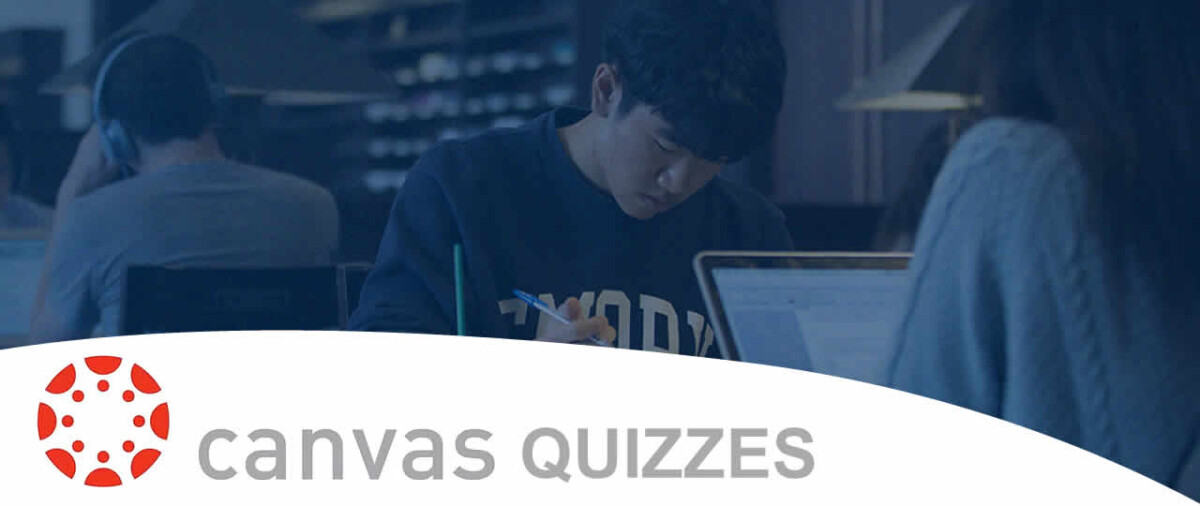Since the beginning of Spring ’24, Canvas’s New Quizzes tool has been available in all OPUS course shells in Emory’s Canvas instance. For the most part, instructors are finding the new feature set to be very useful. We will detail those items below along with a few unexpected behaviors in the tool that you will want to note.
A Few Behaviors To Note
There are a handful of behaviors (and an image bug) in the New Quizzes tool that have caused some issues and confusion for some faculty.
A Bug🐞: Images Are Currently Not Displaying Correctly When Using the Respondus Lockdown Browser (RLDB)
The Canvas and Respondus vendors are working on a fix for an issue that results in embedded images not showing up for students when using the RLDB. A simple workaround is available that will allow you to continue using images in quiz questions. See this post for instructions.
Importing and Migrating Quizzes From Classic Quizzes to New Quizzes
Since the beginning of the Spring ’24 semester, a checkbox has appeared on the Course Import page that says, “Import existing quizzes as New Quizzes”. A number of users understandably did not realize that if they selected this checkbox, their quizzes would be migrated from the Classic Quiz format into the New Quiz format. If you unintentionally transitioned your Classic quizzes into New quizzes, and you are not interested in learning how to use the new tool yet, you can easily import the Classic quizzes again. Contact the Teaching and Learning Technologies team for assistance if needed.
Whether New or Classic, imported or newly created, you should always test your quizzes before assigning them to your students. For migrated quizzes note the following:
- Text No Header content from Classic Quizzes is migrated into New Quizzes as a Stimulus question. Stimulus questions only display for students if at least one question is attached to that stimulus question.
- We’ve had at least one instructor report that migrated matching questions arrived in New Quizzes out of order.
- If you change the due date of a quiz after students have taken it, the status for completed submissions may change from ‘Ungraded’ to ‘Graded’ even though they have not been graded.
- New Quizzes does not have a Survey option. You can migrate a Survey to New Quizzes but it will not have the statistical information that is available for Surveys in the Classic Quizzes tool.
Popular New Features
Four new question types:
- Categorization – drag and drop terms into correct category
- Ordering – arrange a list of items into correct sequence
- Hot Spot – students click on the correct region or item in an image
- Stimulus – multiple questions can be attached to a single piece of content
Flexible Settings and Options
- Shuffle questions
- When Shuffle Answers is selected, individual questions can be excepted from the setting
- Moderation settings (i.e. extra time) are applied to the whole course, you won’t have to set them for each new quiz
- Quizzes can be printed to PDF – a great backup plan for a student with an uncooperative computer on test day
Work Flow Enhancements
- A Question Navigator allows for easy movement between existing questions as well as drag-and drop reordering of questions
- Questions can be duplicated with a single click, a great convenience for creating similar questions or for creating variations of a single question that can be used in a question group (a technique for differentiating quizzes so that each student receives a slightly different version of a quiz).
- Full integration of the Rich Content Editor allows for the display of most any type of content: images, tables, video, audio, equations, etc.