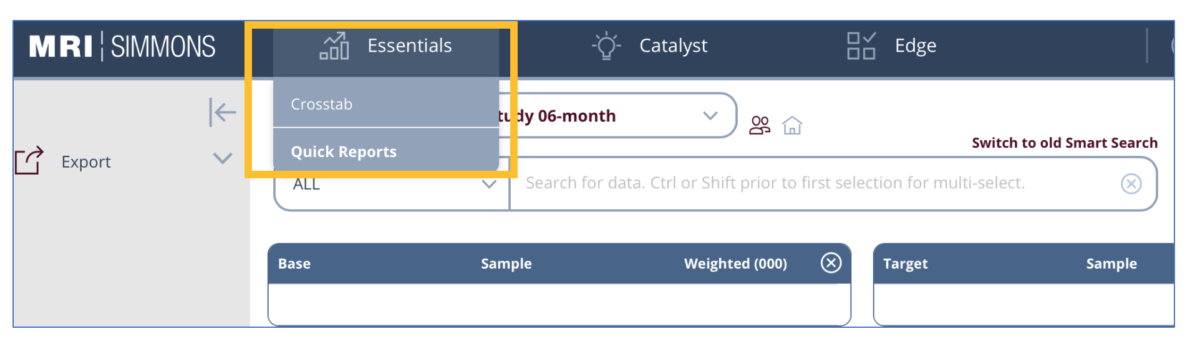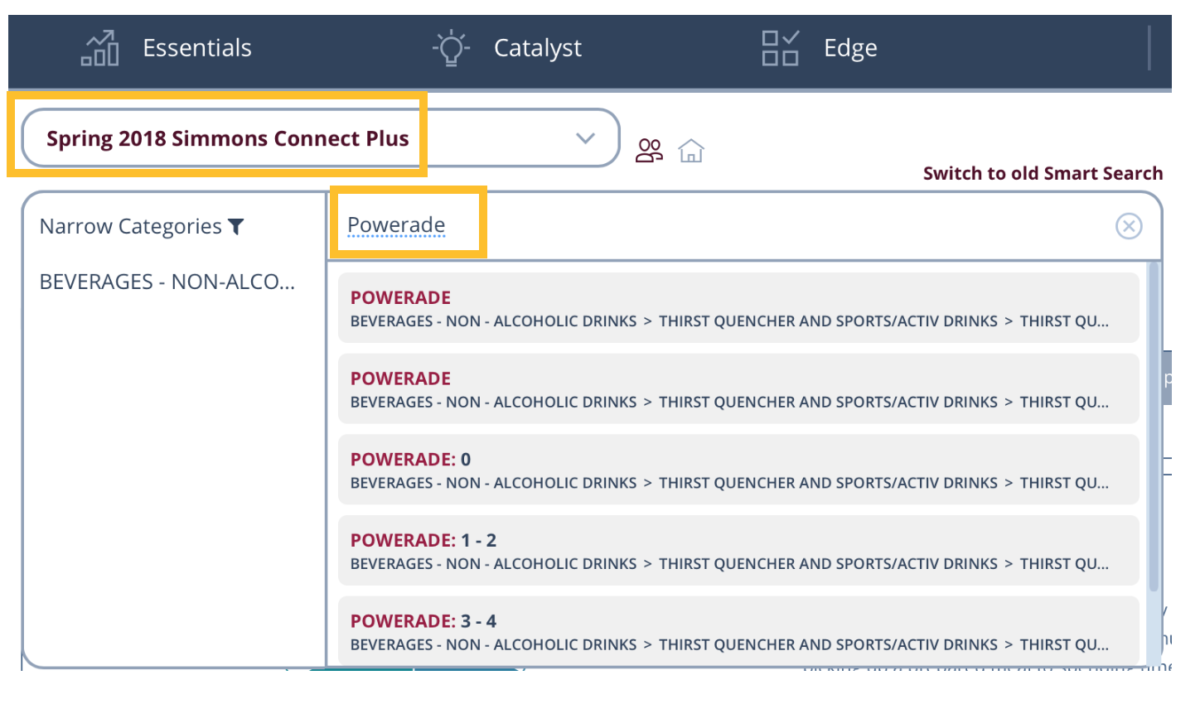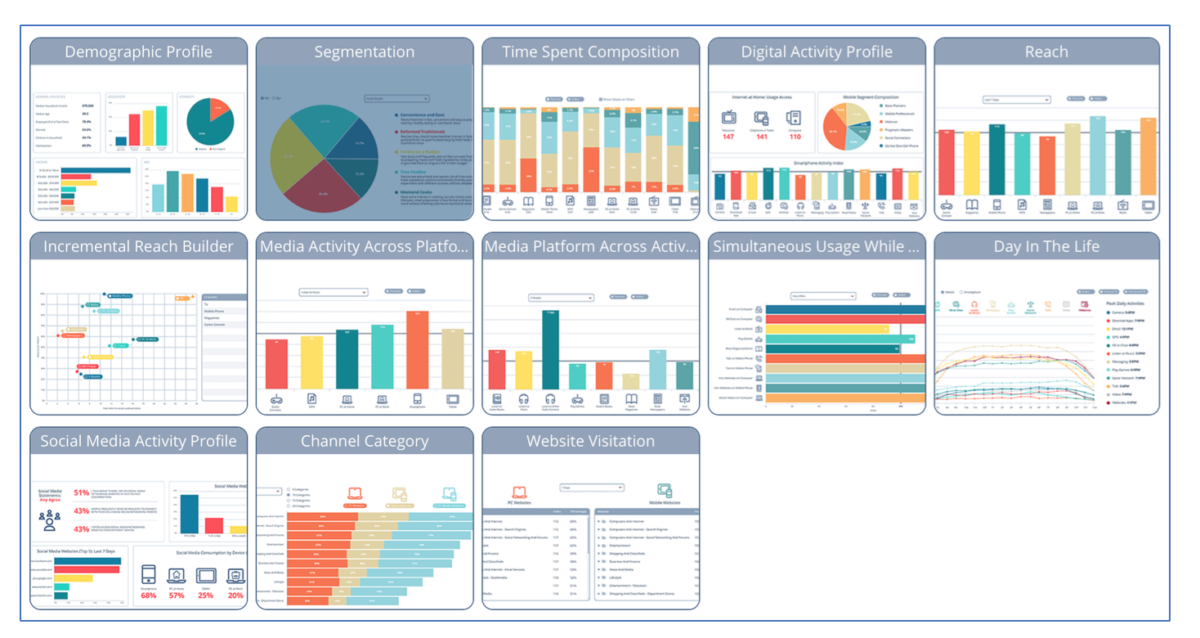Simmons Quick Reports let you quickly analyze target consumer groups for products and services. Before creating a crosstab search, it can be helpful to generate a Quick Report for your target to get a general idea about their behaviors and preferences.
You can search and enter your target and select from multiple reports. These include many demographic and segmentation reports, as well as ones focused on:
- Time spent across various print and online media activities
- Digital activity showing time spent on phones, email, calls, media, gaming, etc
- Simultaneous usage while watching TV showing how users multi task across types of media
- Day in the life reports showing hour by hour use of activities on smartphones
- Social media usage and attitudes
- Website visitation reports showing sites visited on both mobile and desktop devices
To get started, choose Essentials > Quick Reports from the top nav bar
Choose the Simmons Connect Plus report. Then, search for your variable (this example uses Powerade)
Run your search, and choose from the many reports available
For more information, see this guidance on interpreting Simmons Quick Reports and detailed information on each Simmons Quick Report.
All reports are all available to export to Excel.