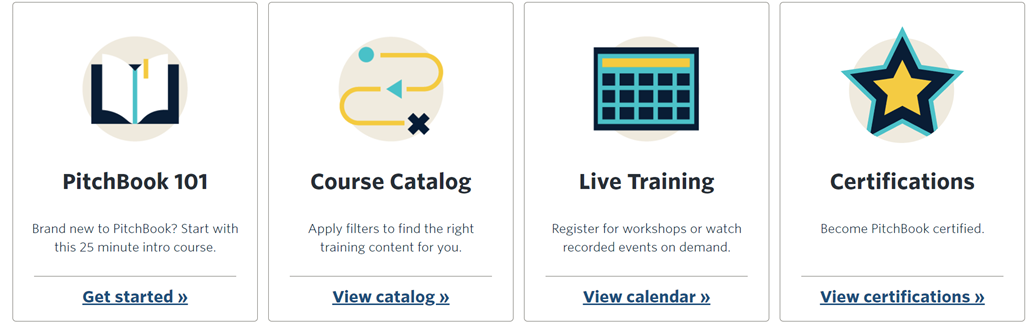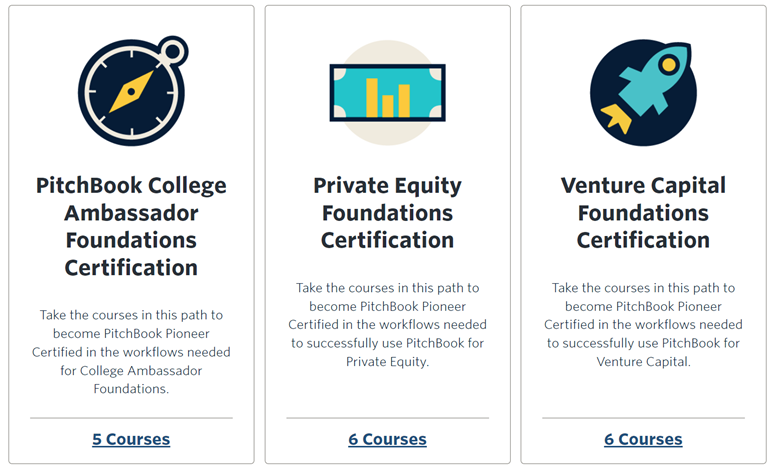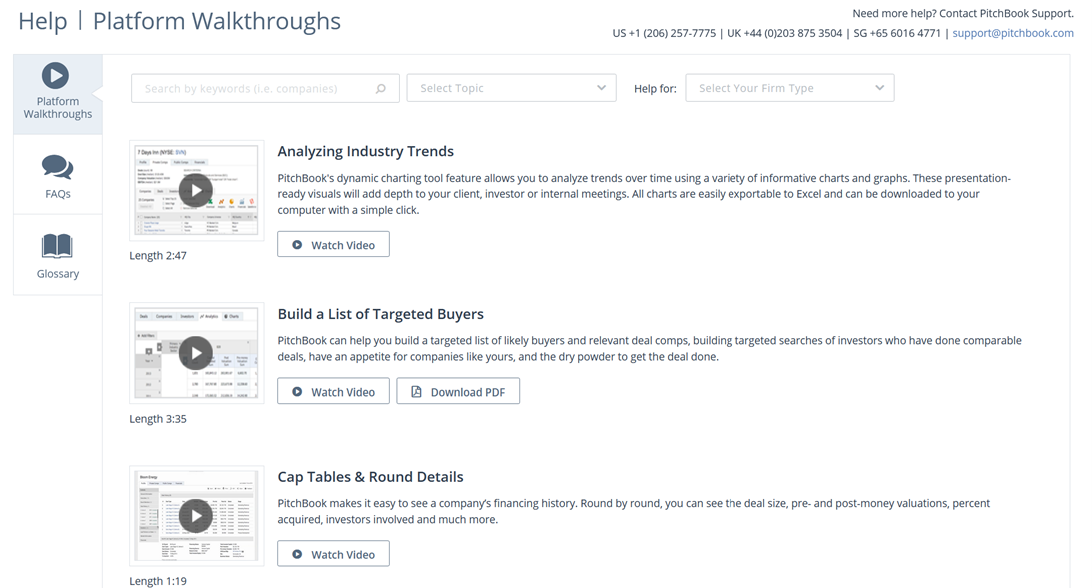Pitchbook, the go-to database for VC and PE deals, continues to add content to Pitchbook Pioneer, its learning platform.
Certification Courses
Pitchbook Collage Ambassador Foundations Certification – covers the basics of navigating Pitchbook, conducting market analysis and gathering industry intelligence, deal sourcing and creating curated lists of target companies, deal execution by comparing companies and similar transactions, and maximizing fundraising efforts.
Private Equity Foundations Certification – covers the basics of navigating Pitchbook, conducting market analysis and gathering industry intelligence, deal sourcing and creating curated lists of target companies, deal execution by conducting exit analysis and targeting buyers, using the Excel plugin functions, and maximizing PE fundraising.
Venture Capital Foundations Certification – covers the basics of navigating Pitchbook, conducting market analysis and gathering industry intelligence, deal sourcing and creating curated lists of target companies, deal execution by comparing companies and similar transactions, using Excel plug functions, and maximizing VC fundraising.
More Learning Options
The Pitchbook Pioneer learning platform also contains a wealth of training documentation and live and recorded training workshops. Pitchbook 101 is a 25-minute course that walks you through navigating using Pitchbook, researching company and investor profiles, creating and saving searches, and more. Course Catalog is a gateway to Pitchbook’s learning content; you can filter by Firm Type, Business Objective, Learning Level, and Duration to quickly locate what you need. Lastly, through Live Training you can identify and register for upcoming scheduled live training workshops, or watch recorded sessions on demand.
Accessing Pitchbook Pioneer
You can access Pitchbook Pioneer directly; you will be prompted to sign-in, using the Pitchbook username/password you created when you registered.
You can also access it from within the Pitchbook platform. Once logged in, click on your name in the upper right corner, then click Pitchbook Pioneer.
For access to quick tutorials to guide you through using Pitchbook features, once logged into Pitchbook, click Help Center on the upper right corner to access Platform Walkthroughs.
Registering for Pitchbook
To register for access to Pitchbook and Pitchbook Pioneer, log into Pitchbook, “create an account” and register using your emory.edu email.