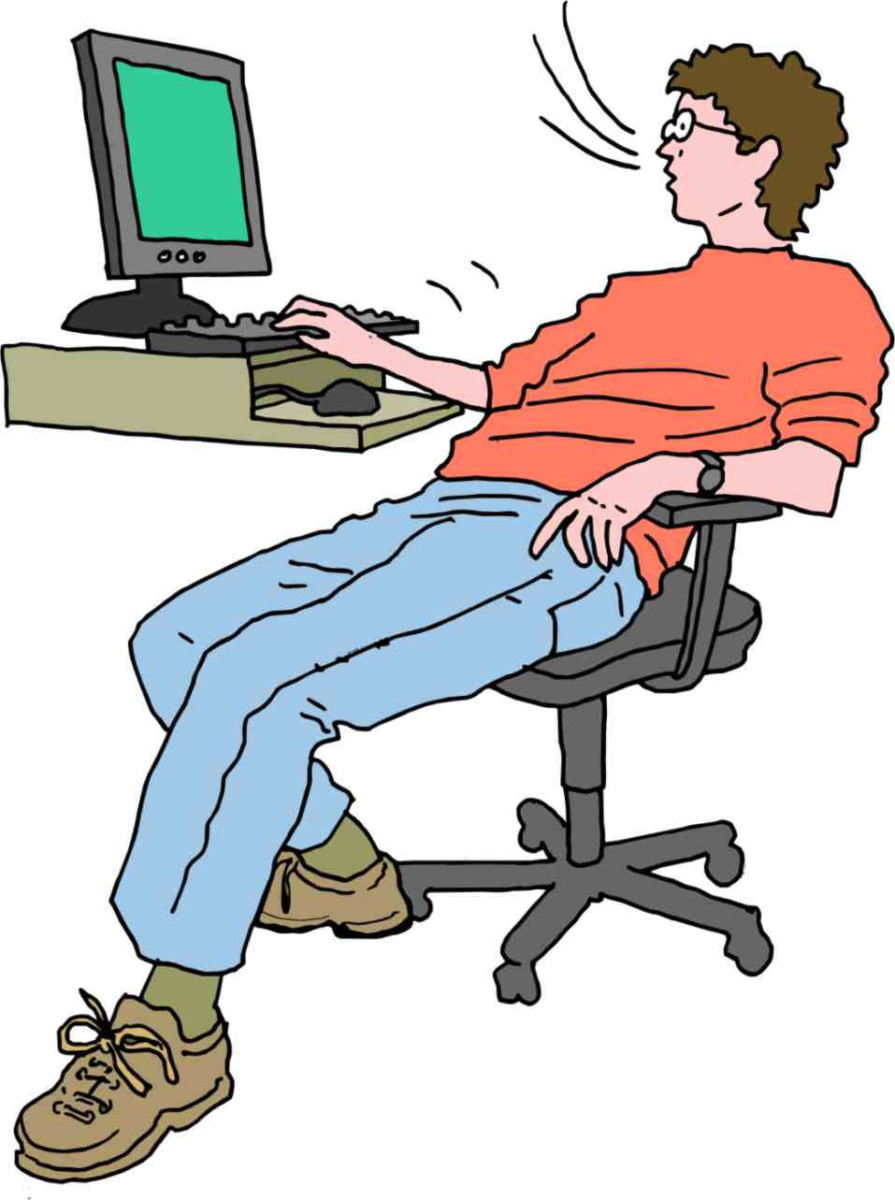 This bit of advice comes from the Navy Reserve:
This bit of advice comes from the Navy Reserve:
Many of us are teleworking due to the COVID-19 Pandemic and trying to prevent further spreading of this terrible disease. In the office, we are often equipped with various ergonomic equipment, but at home, we need to make do with what we have in our homes. Please see the below tips to help make your new work setting a little more ergonomic for you while working.
While at the office, you may have access to ergonomic chairs, adjustable tables and large monitors. This equipment allows you to be comfortable at work for many hours in a seated position.
Teleworking from home may offer you a soft cushy couch, but puts the rest of your body at risk of injury due to poor prolonged posture.
- Try to find a location that allows you to maintain neutral positions for neck, legs, arms, and wrists
- Sit so your head and neck are upright and in-line with your torso, not bent down or tilted back
- Your upper arms are perpendicular to the floor, not stretched forward or angled backward, your forearms, wrists and hands form a 90-degree angle with your upper arms
- Your thighs are parallel to the floor and your lower legs are perpendicular to the floor
- Your wrists and palms are not resting on sharp edges
- Align the laptop screen so it is at or slightly below your eye level
- Connect to external monitor, if possible, to increase size of screen
- Position screen to avoid glare from overhead lights or from sunlight
- Take frequent breaks (every 30-40 mins) to change your position. This also helps to restore blood circulation, improve warmth; decrease eyestrain and increase mental focus for your tasks.
Leave a Reply