(About the image: “Blog Machine” by digitalrob70 is licensed under CC BY 2.0)
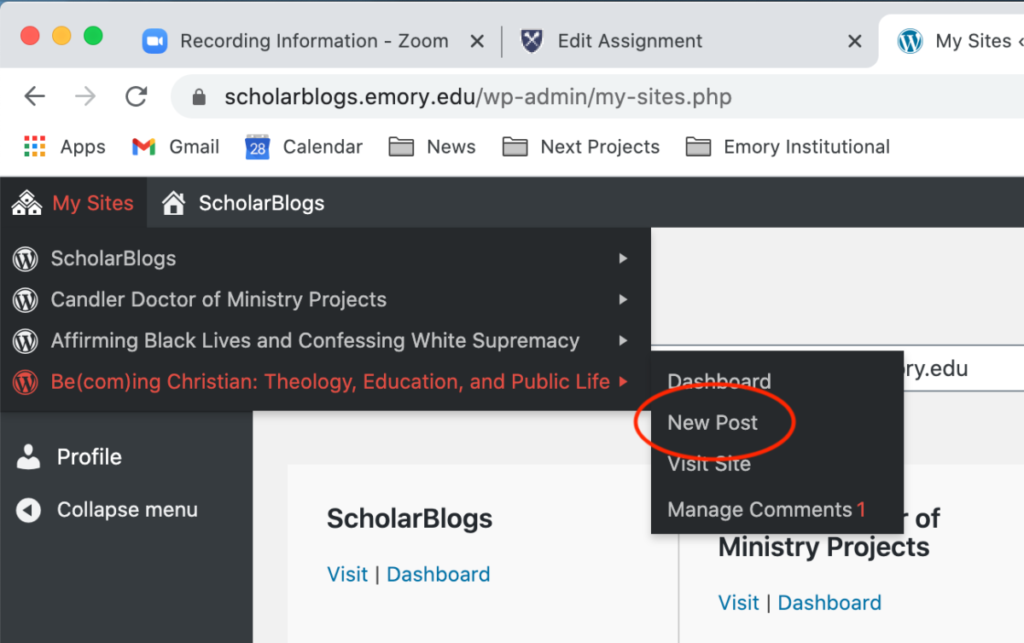
After you’ve done this, give your post a title and type it up. You can add text, images, lists, bullet points, media, links, etc. by adding the appropriate kind of “block,” by clicking the red “plus sign” in the upper left hand of the page. Please also add a “featured image,” which will appear with your post title on the blog home page, by clicking the “featured image” menu item in the right hand side of the page. Be sure all images are either your own or licensed for public use. For more information on copyrighted images, check this out.
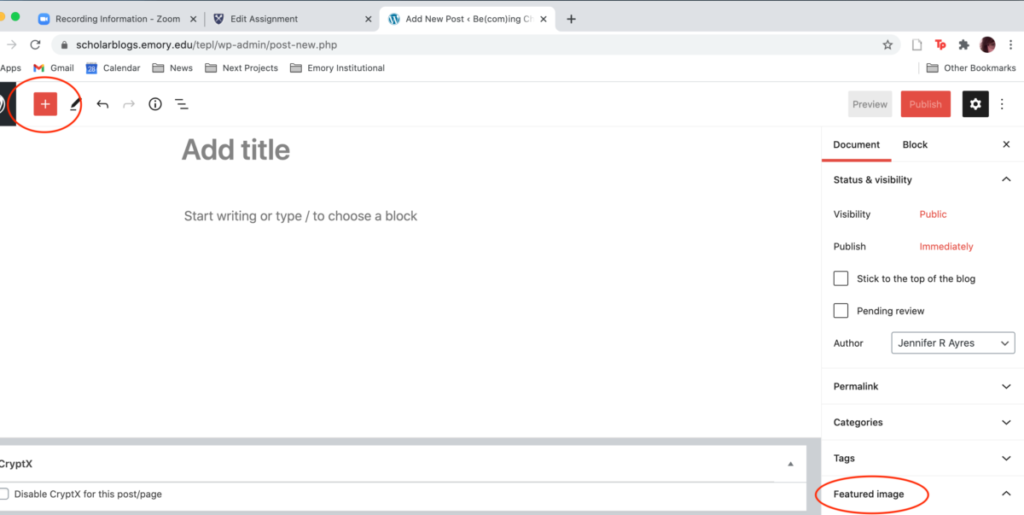
Then, click publish and you’ll be finished!
Scholarblogs is a wordpress site. If you have advanced design questions, see this handy guide.
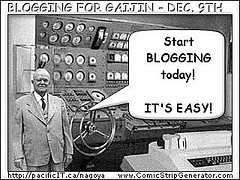

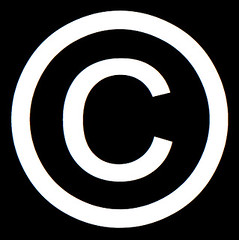

Recent Comments