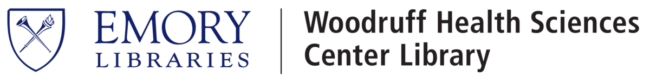To comply with the license agreements Emory has signed with publishers and content suppliers, it is now necessary to sign in with an Emory NetID and password. Use these simple methods for successful access:
To link to articles from a database, such as PubMed, start from the library website (http://health.library.emory.edu); use the “Find It@Emory” button next to each article or abstract to link to full text.
To link to specific journal titles, start from library website and then click on the ejournals link http://ejournals.emory.edu/ Type in the journal title to determine availability and then link to the full text.
If you have previously bookmarked e-journals, e-books or databases, you may need to redo these bookmarks by accessing the bookmarked resource from ejournals or the databases page, and bookmarking it again. This process will only need to be completed once, and the new bookmarked url will include ‘proxy.library.emory.edu’ which will properly identify you as affiliated with Emory. For example, the link for Lancet will be: http://www.sciencedirect.com.proxy.library.emory.edu/science/journal/01406736
Please continue to contact Ask-A-Librarian for additional assistance.