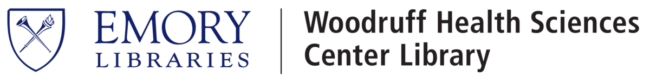Claim CME credits on ClinicalKey! The CME credits are provided by the Elsevier Office of CME which is accredited by the Accreditation Council for Continuing Medical Education (ACCME). You can now earn 0.5 AMA PRA Category 1 Credit for each search conducted through ClinicalKey.
- Step 1. Log in to ClinicalKey using your Emory University or Emory Healthcare credentials. Click “Register” and create an account and then log into it.
- Step 2. On the top right, you will see your CME credits earned on ClinicalKey. Click on it to see the details.
- Step 3. You will be directed to the CME Credits Dashboard with your earned CME details. After reviewing, click on ‘Total numbers of pending credits to be claimed.’
- Step 4. On the CME Credit Submission page, click on the query you want to claim CME Credit for and select the options under ‘Claim.’ Once done, please click on ‘Submit.’
- Step 5. The CME Credit Submission page will now show the CME Credit details on the top right of the page. Please complete the CME Evaluation form and click ‘Submit.’
- Step 6. Click on the link provided to view or print your CME certificate.
For other questions regarding ClinicalKey or other clinical resources provided by the library please check out the Clinical Resources web pages or contact Ask-A-Librarian.