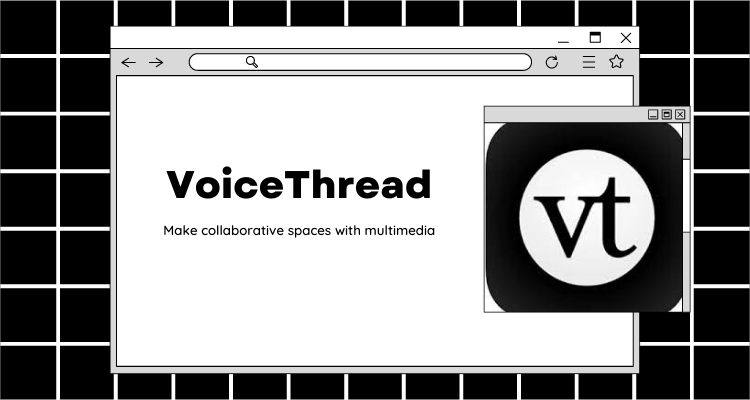
VoiceThread LTI is a Learning Management System (LMS) integration that operates inside of Canvas.
Now, what does this mean?
As an instructor at Emory University, you are able to use VoiceThread in your classes without ever having to leave Canvas!
Adding VoiceThread to Your Canvas Course
You can add VoiceThread to your modules as an activity or as a graded assignment. All you need to do is select “External Tool” whenever you are adding anything new.
Here’s how:
Modules Section
- Navigate to the “Modules” area of your course.
- Find the module to which you’d like to add VoiceThread and click the plus sign to add new content.
- Select “External Tool” from the menu.
- Select “VoiceThread” from the list of tools.
- Name the link if you’d like.
- Save.
- Click on the new link in the module and proceed to the instructor support page for details of what to do next.
Graded Activities
- Navigate to the “Assignments” area of your course.
- Create a new assignment.
- Name the assignment and write a description if you choose.
- Under Submission Type, select “External Tool”.
- Click on the “Find” button.
- Select “VoiceThread” from the list.
- Save.
- Click on the new link you’ve just created, and proceed to the instructor support page.
Some practical uses…
Basically, VoiceThread is an Audio/Visual Discussion Board. In a previous post, we discussed how to use it as an alternative to traditional discussion boards.
After posting your message, students are invited to engage one another on it. Then, they can ask questions, make comments, and interact with your material through text, voice, images, or video!
Often, it is difficult to fill the social gap in online learning. VoiceThread provides an opportunity for students to engage online learning content in a seminar-style format. As an instructor, you can use it for asynchronous presentations, class discussion, or engagement on any supplemental material.
Want to learn more? We’d love to help you. Email us at candlerdigitallearning [at] emory [dot] edu.