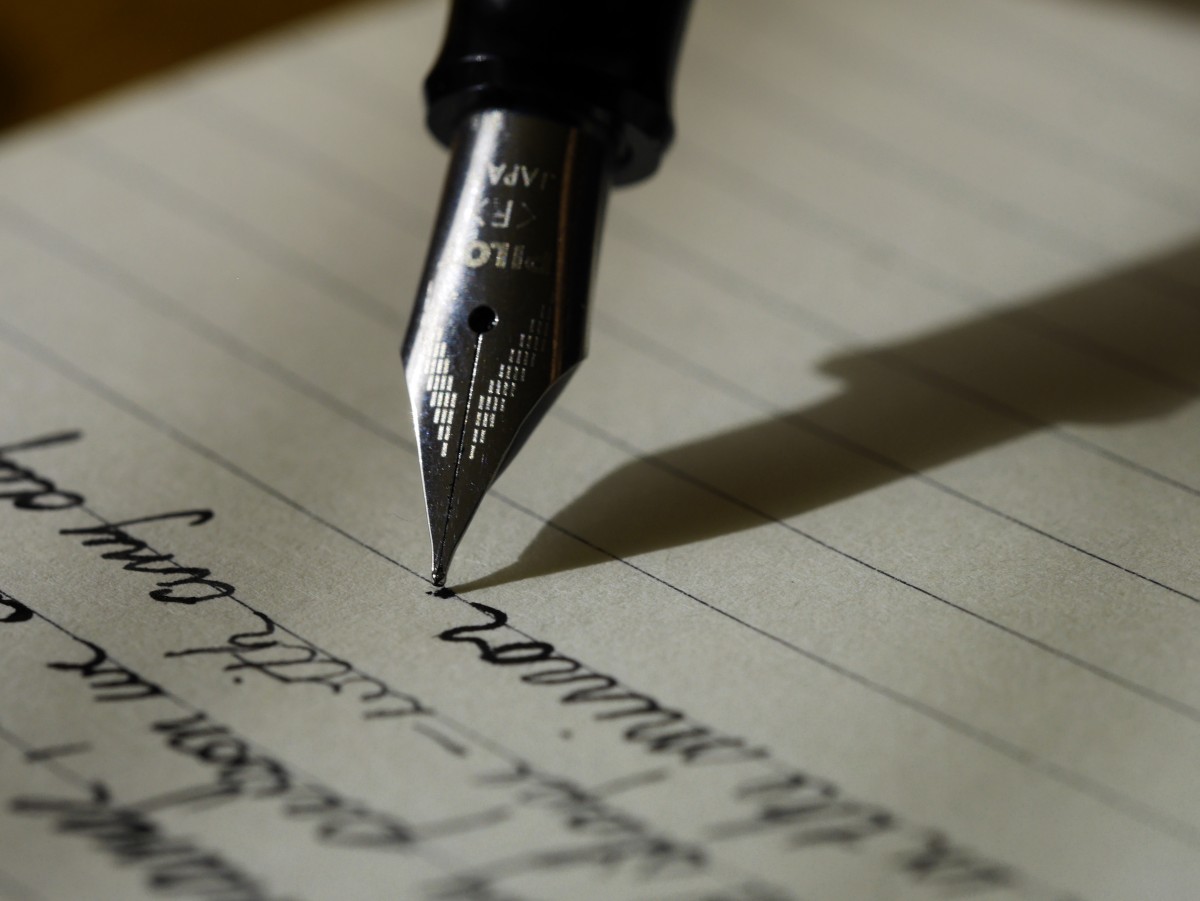Instructure made notable changes in the code deploy on December 2 and will release features on December 19, 2020.
Here are the highlights for the December 19 release:
 Teachers, TAs, and designers will see a new compact Student View button (shown to the right) at the top right corner of most course content pages that students can view (exceptions at this time include Files, Grades, Conference, Collaborations, and external tools).
Teachers, TAs, and designers will see a new compact Student View button (shown to the right) at the top right corner of most course content pages that students can view (exceptions at this time include Files, Grades, Conference, Collaborations, and external tools). - Canvas will store video and audio files that users add via the New RCE’s Upload/Record Media option in course files (or group files or user files depending context). This allows the files to be included in course copies. Files recorded or uploaded before this change will not be affected. We continue to recommend adding multimedia using Canvas Studio because Studio has no storage quota, offers analytics for viewing activity, offers more features when recording new media, and includes a commenting feature (which may be toggled on or off).
Here are notable changes from the December 2 code deploy:
- Teachers can search for course content by name using a new search bar as they insert course links. Please note: search results display under the expanded content list only.
- Newly created file links inserted with the Rich Content Editor lead to in-browser file previews instead of starting to download the file. Existing links are not affected.
Click here to read full release notes for December 19, 2020. Click here to read full code deploy notes for December 2, 2020. The full notes contain more details about these and other changes, a link to a screencast explaining some of the changes contained in the release, a comments section, and role-specific user summaries. You can join in the discussion if you log in to the Canvas Community.
Production feature releases arrive on the third Saturday of each month. Click here to view release notes on Canvas Community. Instructure also lists noteworthy changes planned for future releases.
Header photo by Aaron Burden on Unsplash