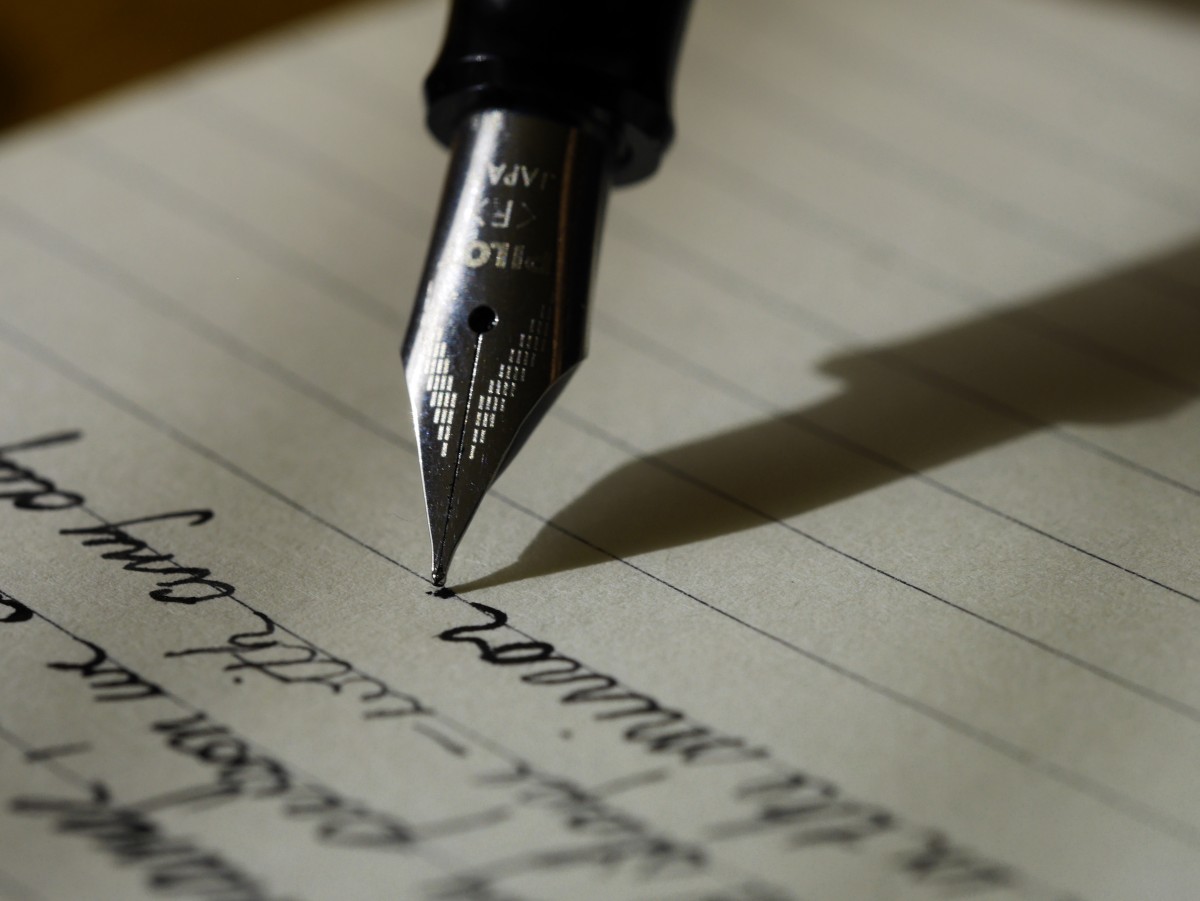Instructure will update Canvas code on Wednesday, February 17, 2021 and release updates on Saturday February 20, 2021.
Highlights of the February 17 code deploy (with screen shots):
 The Student View button at the top right corner of most course pages has words as well as the glasses icon in desktop browser view (i.e. a browser window that is not very narrow). Responsive mobile browser view shows the glasses icon only for Student View. The Student View button is removed from the Course Settings area (since students cannot see course settings).
The Student View button at the top right corner of most course pages has words as well as the glasses icon in desktop browser view (i.e. a browser window that is not very narrow). Responsive mobile browser view shows the glasses icon only for Student View. The Student View button is removed from the Course Settings area (since students cannot see course settings).- Edit: the course file download link feature was delayed two weeks to March 3.
Course file links created with the RCE (rich content editor) will display a download icon that users may click to initiate a file download (bypassing the file preview that opens when users click the link text).
Highlights of the February 20 feature release:
- The Canvas HTML Editor displays “pretty” code with colors and spacing to help users identify tags, attributes, etc. The Raw HTML Editor remains available via a link beneath the Pretty HTML Editor.
- Users can enter LaTeX equations in text fields. When Canvas detects delimited LaTeX equations, it renders them with MathJax after the text field is saved (not in edit mode).
- Teachers and other graders may import final grade override scores from a CSV spreadsheet.
Click here to read full deploy notes for February 17, 2021. Click here to read full release notes for February 20, 2021. The full notes contain more details about these and other changes, a link to a screencast explaining some of the changes contained in the release, a comments section, and role-specific user summaries. You can join in the discussion if you log in to the Canvas Community.
Production feature releases arrive on the third Saturday of each month. Click here to view release notes on Canvas Community. Instructure also lists noteworthy changes planned for future releases.
Header photo by Aaron Burden on Unsplash