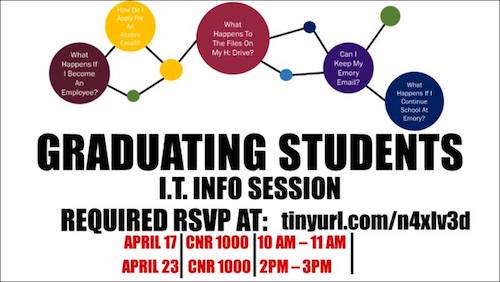IT access after graduation, Rollins Help Desk
Category : News/Events
If you are a SPRING graduate of RSPH, your RSPH access will be removed on May 31, 2019.
_____________________________________________________________________________
Dear Emory Graduates,
Congratulations on your graduation! As you leave Emory, you will also lose access to your Emory resources. Here is some useful information on when your access to Emory resources will run out and some steps to make your transition as smooth as possible:
You will lose access to ALL RSPH resources on May 31, 2019.
Emory resources, such as your email, Office 365 Apps and E-Journals you will lose access after 90 days from graduation.
Make sure you save a copy of any files off of the various network drives you currently have access to (e.g., H drive) that you want to keep. Research project files may not be copied/saved from the network drive without consent. Your H drive will be deleted on June 1, 2019, and will not be able to be restored. Please make sure all files for any research project are stored in the appropriate T or S drive location.
Emails cannot automatically be forwarded from your Emory email account to a different email account due to security reasons. If you have emails that you wish to have after access is cut off, please begin manually sending them to another email address that you have.
If you have any contacts that currently email you at your Emory address, please notify them that you will no longer have access after 90 days to the Emory email account and provide them with an alternate address to contact you with. Also be sure to copy down contacts that you need from your Emory email account.
You can set up a permanent Emory alumni address, but this is not connected to your current Emory account. It acts as an Emory email address that will forward to an email address of your choice, such as your Gmail account. You can register on the Emory Alumni site as this web address: HERE.
Once registered you will be able to sign up for a permanent alumni Emory email address. One note of advice if you try to create your alumni email account and get the following error… “…cannot find your record…”. Then please follow the link on the alumni site that says “Complete this request form”. This link appears under the message “Can’t find your record?” and will help you move forward.
Please also take a minute to update your contact information HERE to begin taking advantage of the alumni benefits and services available to you!
If you will continue to work on a project after May 31 or are taking a position within RSPH, please make sure your supervisor contacts the RSPH Help Desk by May 20th with what access you will need to avoid interruption in your access. They must include your netid and specify the access you need, not just that you need access.
If you have any computer issues, please email them to help [at] sph [dot] emory [dot] edu.