![]() Enterprise DocuSign is an electronic signature solution that allows you to legally sign documents electronically without needing to go through the hassle of printing, signing, and scanning them yourself. The need for this solution arose this spring when so many Emory employees had to work from home.
Enterprise DocuSign is an electronic signature solution that allows you to legally sign documents electronically without needing to go through the hassle of printing, signing, and scanning them yourself. The need for this solution arose this spring when so many Emory employees had to work from home.
In rapid response to COVID-19 telework requirements, our team selected DocuSign as a vendor for this effort. We needed it to be available to use by both Emory University and Emory Healthcare, which required a full contactless solution as well as HIPAA compliance.
We created two accounts: one for the overall Emory enterprise and one for CFR 21 Part 11 compliance (which is a federally mandated electronic quality control for FDA-regulated parties).
The tool is flexible, allowing users to send documents to groups of signers, maintaining templates for repeated types of transmissions, as well as offering external and fax options, if that is needed.
 Employees should be able to use the tool without needing a lot of training to get a good grasp for it. Currently, DocuSign is already being used for: Research participation forms, group participation agreements, FERPA and HIPAA acknowledgement documents, parent information sheets for autism study, confidentiality agreements and ETD (Emory Thesis and Dissertations) submissions.
Employees should be able to use the tool without needing a lot of training to get a good grasp for it. Currently, DocuSign is already being used for: Research participation forms, group participation agreements, FERPA and HIPAA acknowledgement documents, parent information sheets for autism study, confidentiality agreements and ETD (Emory Thesis and Dissertations) submissions.
Our next steps for this tool will be to automate permissions and groups, integrate the tool with Office 365, OnBase, and OneDrive, and to create a ServiceNow request form.
If you wish to try out DocuSign, go to https://dev-docusign.emory.edu/. There is a small fee of $3.31, so you will need a SpeedType to use it.
There are a pair of Knowledge Articles on DocuSign. Simply go to ServiceNow and search for ”docusign” in Knowledge or click these links:
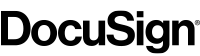
Leave a Reply