 As part of the effort to continually enhance the functionality and improve the value of ServiceNow and BeyondTrust to Emory, the IT Service Management Office (ITSMO) recently implemented the BeyondTrust-ServiceNow Integration. This integration will allow service desks and desktop support teams to improve service levels, centralize support processes, and strengthen compliance.
As part of the effort to continually enhance the functionality and improve the value of ServiceNow and BeyondTrust to Emory, the IT Service Management Office (ITSMO) recently implemented the BeyondTrust-ServiceNow Integration. This integration will allow service desks and desktop support teams to improve service levels, centralize support processes, and strengthen compliance.
BeyondTrust is a remote desktop support platform and the enhancement allows BeyondTrust session data to be attached directly to incident tickets, greatly improving the metrics available for reporting in ServiceNow. BeyondTrust was formerly called Bomgar.
In terms of scale, the team granted ninety-nine desktop support personnel access to the new BeyondTrust session key to assist them with supporting their user communities. The participating groups so far are Advancement & Alumni Engagement, Campus Life, the Candler School of Theology, Emory College, the Goizueta Business School, the Law School, LITS Applications & Messaging, LITS ClassTech & Videography, LITS Client Services, LITS Executive Technology, LITS University Service Desk, Oxford College, the Rollins School of Public Health, the School of Nursing, and Yerkes.
“Extending the capabilities of ServiceNow in ways that enhance the experience for our customers is always a pleasure and doing so by utilizing the BeyondTrust client extends that audience to include our technical fulfillers as well,” said Matt Hodgson, manager of ITSMO. “We’re pleased to offer this functionality, and grateful for all of the participants who worked so hard to see it realized.”
What is new in the ServiceNow Incident Form
For support team members currently using the BeyondTrust Enterprise appliance, the ServiceNow Incident now displays a new “BeyondTrust Session Key” button. This new button allows the initiation of a BeyondTrust session from the Incident. After the remote session is initiated from the ServiceNow Incident, the BeyondTrust application continues functioning as expected.
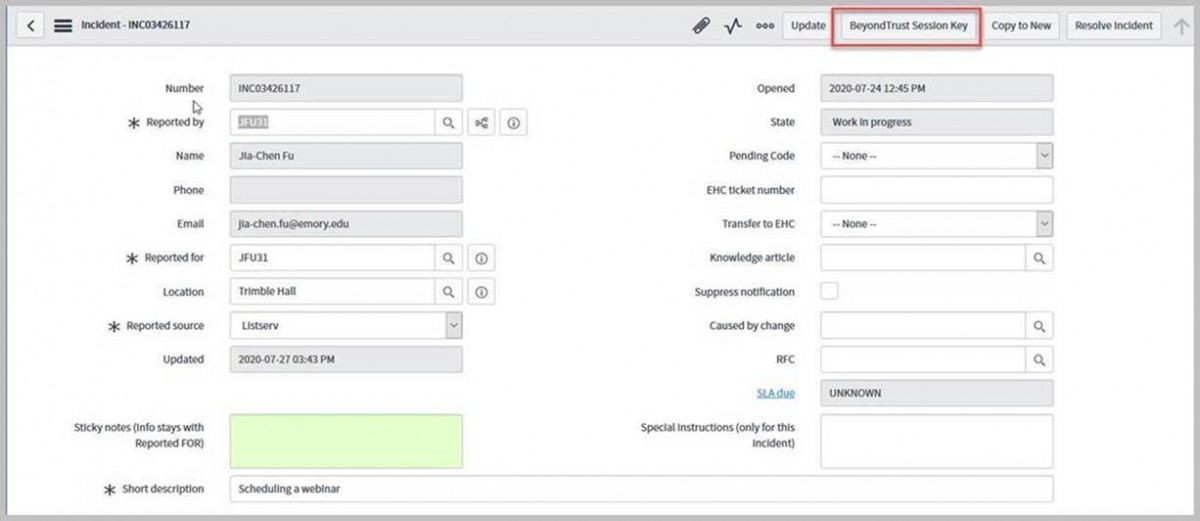 Once the BeyondTrust session is closed, the BeyondTrust chat session between the support team and the customer will post to the Incident ticket as a related list for later reference and review.
Once the BeyondTrust session is closed, the BeyondTrust chat session between the support team and the customer will post to the Incident ticket as a related list for later reference and review.
Additional references for the implementation can be found at:
- KB06519 – BeyondTrust-ServiceNow Integration Training Guide
- KB06507 – BeyondTrust-ServiceNow Integration Service Desk Reference Guide
Note – the user must be logged into the ITIL view to view these articles as these articles are not published to the Service Portal.
“As this integration took a lot of time and coordinated effort from various teams, it is always encouraging when we are able to come together and centralize an application and the associated support processes,” said Sharon Gregory, senior manager, LITS Technical Support Services. “Keep in mind, only support team members currently using the BeyondTrust Enterprise appliance will see the new “BeyondTrust Session Key” button in ServiceNow that allows the initiation of a BeyondTrust session from the Incident. A big thank you to everyone who made this “Go-Live” possible!”
Leave a Reply