Though evaluation most naturally occurs at the conclusion of a project, it is important to consider opportunities for evaluation during the project’s execution as well (a process called “monitoring and control” in project management lingo). Strategies range from informal but frequent check-ins to less frequent but more intensive written statements.
Evaluation Opportunities:
- Weekly (tracked via completion of to-do items on tracking software)
- Monthly (informal discussions/interviews with individuals)
- Quarterly (formal meeting with all team members, principal investigator, and project sponsors)
- Annually (written evaluation by each team member)
- At Project Milestones (written reports at the conclusion of a project phase)
- At Project Completion (written report by project manager and/or principal investigator for institution and stakeholders, and note that this might be a good time to suggest more resources for follow-up projects or further development)
Note: Do not forget to include self-evaluations. What have you been doing, and what should you be doing? How do your team members evaluate themselves? Make changes where appropriate.
Common Evaluation Issues
Team Member Not Completing Tasks Efficiently or On Time:
What is impeding the team member?
- knowledge or skills
- time management or priorities
- personal issues (especially important with students)
What can you change to correct these issues? Give them training, more flexible scheduling, or a few days off?
When should you replace a team member? Set criteria for what constitutes an egregious disruption or impediment to project.
Delays in Resources:
- Provide regular reminders to resource providers.
- Draft formal letters of request (perhaps routed through a higher-up).
- Schedule phone calls from principal investigators or major stakeholders.
- Create hard delivery deadlines.
At identification of issue, begin creating alternative scenarios for personnel or resource support.
Handling Problems
- Direct communication can smooth a lot of issues. Ask if something is wrong, and how it can be resolved.
- Make sure every team member has an opportunity to offer constructive criticism (anonymous or otherwise) and feels heard.
On all teams, personal issues often interfere with professional ones. Some of these can be managed with a casual chat over coffee, but others may require more active involvement or additional one-on-one meetings.
Written Evaluations
Written evaluations can provide a record of an individual or team’s progress or contributions to the project, from both their perspective and yours. Be sure to provide them the opportunity to assess your work, as well.
Individual Evaluations of Projects
For individual team members to evaluate the project, ask them:
- What are you doing?
- What do you wish you were doing?
- What are you unwilling to do?
- How much time is it taking?
- What is the most frustrating thing about this project?
- What are you learning along the way?
These responses can be anonymous or not. You just want to establish a feedback loop and catch impending problems as early as possible.
Evaluation of Individual Team Members
To evaluate team members, ask:
- Have they been meeting project deadlines and managing their time well?
- Has their work been up to standard?
- Have they been working well with other team members?
- Have they been communicating effectively and attending team meetings?
Evaluation of Multi-Institutional Collaborative Projects
- By each team project manager (“my team did this well, but not this”)
- By each team member (“my role was this, and I did this well but not this”)
- By each team principal investigator (“this worked for the project, this didn’t work for the project”)
- By you from an overarching perspective (recommendations for change/stasis)
External Evaluations
Select a successful, comparable project or team (in terms of scale, deliverables, etc.) and ask them to spend the day with your team and then provide feedback. What are they seeing? What do they suggest?
External parties, including project sponsors, can often see things without distraction.