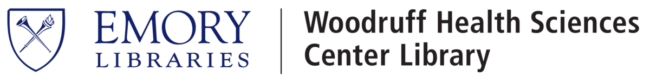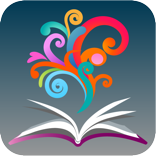The BrowZine app makes it even easier to access Emory’s online journal subscriptions. To use the app:
- Go to the App Store or Google Play, search for BrowZine, and install it. (It’s free.)
- When you open BrowZine for the first time, you’ll see a list of schools – select Emory, then enter your Net ID and password.
- Start browsing journals. That’s it!
Create your own library of online journals by using the My Bookshelf feature. Up to 64 journals can be placed in My Bookshelf.
Create collections of articles using the My Articles feature. BrowZine will sync all your articles across devices.
BrowZine is compatible with Zotero, Dropbox, Evernote and other services allowing you to organize and manage your research seamlessly. You can also save articles to your BrowZine pin board to read later, even when you’re offline.
For questions regarding BrowZine or accessing Emory Libraries full text subscriptions, please contact Ask A Librarian.