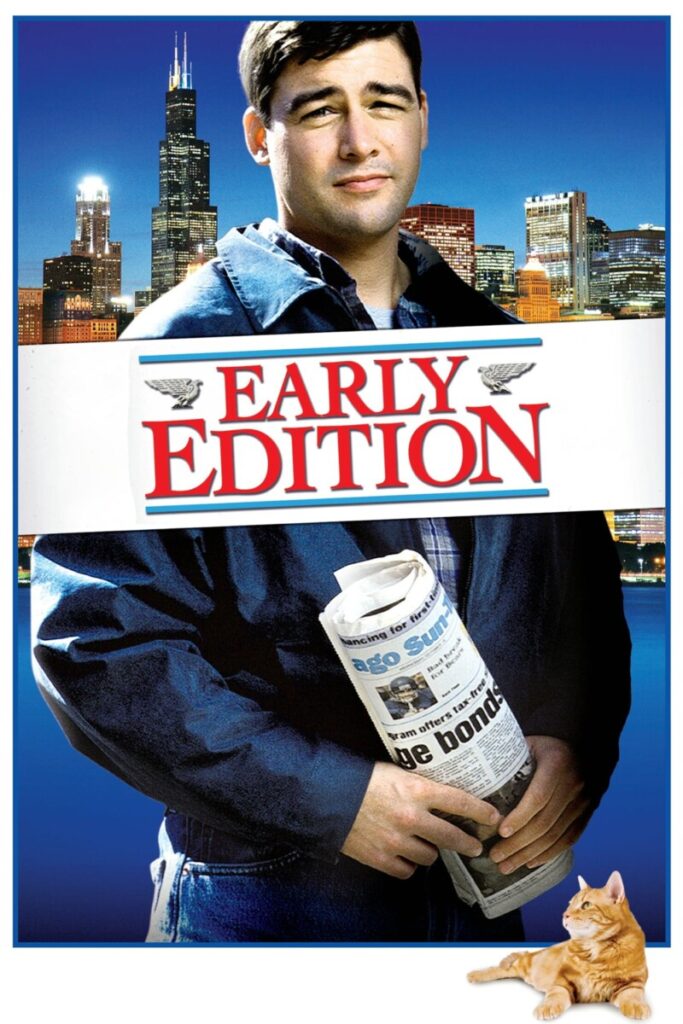 The database PressReader was launched in 1999 as an overnight print-on-demand service to hotels wishing to provide global news to their guests. That year was memorable for other things, too, for example, the airing of the last season of the television show “Early Edition.” In each episode, for an inexplicable reason, the following day’s edition of the local daily is delivered to the protagonist, Gary Hobson (Kyle Chandler). His knowledge of the news from the future makes it possible for Hobson to prevent tragedies and embark on unforeseen adventures, and thus, to become a hero. During the quarter of a century since the show left our TV screens, PressReader grew into an online database that incorporated in its service the premise of this popular late 20th-century comedy-fantasy drama. As we embark on the second quarter of the 21st century, PressReader is among the databases available to the Emory community.
The database PressReader was launched in 1999 as an overnight print-on-demand service to hotels wishing to provide global news to their guests. That year was memorable for other things, too, for example, the airing of the last season of the television show “Early Edition.” In each episode, for an inexplicable reason, the following day’s edition of the local daily is delivered to the protagonist, Gary Hobson (Kyle Chandler). His knowledge of the news from the future makes it possible for Hobson to prevent tragedies and embark on unforeseen adventures, and thus, to become a hero. During the quarter of a century since the show left our TV screens, PressReader grew into an online database that incorporated in its service the premise of this popular late 20th-century comedy-fantasy drama. As we embark on the second quarter of the 21st century, PressReader is among the databases available to the Emory community.
Via PressReader, Emory patrons can now access 7,000 titles, many from countries in time zones ahead of the US. This includes titles from over 150 countries in 64 languages. The offerings emcompass not only daily papers, but also newspapers and magazines that are published weekly, monthly, quarterly, or even less frequently.
For example, on January 23, 2025, PressReader users could read the January 24 edition of the Philippines’ Daily Tribune, the week of January 27 issue of the Polish weekly Angora, or the February 1, 2025, issue of Astronomy. Two fantastic features of PressReader are the translation and audio functions. For example, readers who do not understand Polish can use the built-in translation function to read Angora’s next week and past editions. Moreover, readers can become listeners of the news, as PressReader makes it possible to listen to various articles in addition to reading them in the original language or translation.
Using PressReader
PressReader is accessible to Emory patrons via the database listing of Emory libraries’ catalog and the PressReader app. To access the service, download the app, choose the option for “Libraries and Groups” under connect, and select “Emory Libraries” from the dropdown menu. The app will direct you to the Emory authentication page. The application will request you to login via Emory authentication every seven days.
The PressReader catalog of titles makes it possible to locate newspapers by filtering the title list by country, language, or topic. Users can tag newspapers as “My Publication,” to facilitate quick access to the tagged titles. Having chosen a title, the green button “Read Now” or a click on the cover page opens the newspaper. Paging is by scrolling horizontally. Some newspapers can be listened to, as marked by the icon on the opening page. To read an article, just click on it. Articles can be read in image or text view—the latter option is accessible through a right click on the article. With an additional right click in text view, the opening menu also shows if the article can be read in different languages or listened to.
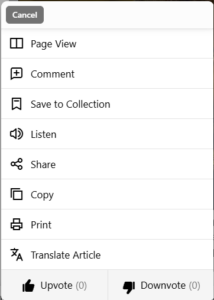
PressReader menu options
Archive
Although PressReader’s focus is to provide access to news and various newspapers in a timely manner and globally, it also offers access to archived articles. Depending on the title, the archive offers access to previous issues, published in the not-so-distant past: not earlier than three months ago. The calendar next to the newspaper cover picture indicates the availability of earlier issues.
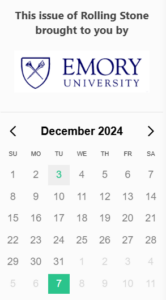
Calendar showing dates of accessible issues
Thus, unlike Early Edition, PressReader makes it possible both to look ahead and back in time but mostly to learn about events and developments as they unfold in the present locally and around the world. It is an invaluable tool for anyone to familiarize themselves with diverse topics, perspectives, and opinions, while also honing one’s language skills.
—by Katalin Rac, Jewish Studies librarian, with Gautham Reddy, librarian for South Asian Studies and Religion, and Christopher Palazzolo, head of Collection Management and Social Sciences librarian
