What’s better than reading some popular reading material while on vacation in the summer? Why it’s reading or listening to an e-book or audio book from Emory’s Overdrive collection and not having to worry about getting it back on time. Check out some of the notable titles from the past year; Cynthia Sweeney’s The Nest, Rachel Cusk’s Outline, Magda Szabo’s The Door, and many more. 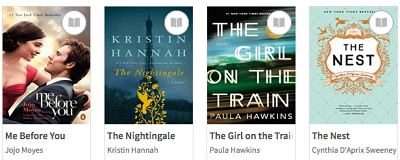
Using the OverDrive distribution platform, users can download titles to Mac, Windows, or a variety of mobile devices (Kindle, iPad, iPhone, MP3 player, etc.)
You will need…
- a valid Emory University NetID
- Internet Access
- A computer or device that meets the system requirements for the type(s) of digital material you wish to check out
- Free software for the computer or device on which you wish to use the materials available at this site
The site offers extensive HELP screens with screen by screen shots of how to install titles on all types of devices. Some people have reported difficulties, so please check-out the help videos, like how to install the Overdrive mobile app to your iphone and get content.
Step 1 – Download and install free software
To download Adobe eBooks, you need Adobe® Digital Editions
To download OverDrive titles, you need OverDrive Media Console™.
OverDrive Media Console is available for…
- Android v1.5 (or newer)
- BlackBerry v4.5 (or newer)
- iPhone® OS v3.1.3 (or newer)
- Mac OS® v10.4.9 (or newer)
- Windows® 98 SE (or newer)
- Windows Mobile® 5 and 6
Step 2 – Activate the software. After you have installed the software that you downloaded, you need to take steps to activate the software before downloading digital materials.
Step 3 – Check out, download, and enjoy! You can check out up to 2 titles at a time for 2 weeks each. Your Cart will hold up to 4 titles at a time, but if no action occurs they will be automatically removed from your Cart after 30 minutes so that other users can have the chance to check them out.
Finally, you can place holds on 4 check-out titles at one time. An email will alert you when a HOLD becomes available, and you will have 3 days to check out it out after the notification is sent.
